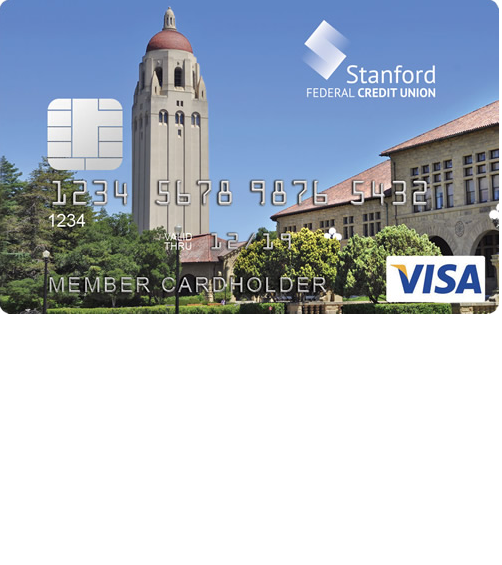
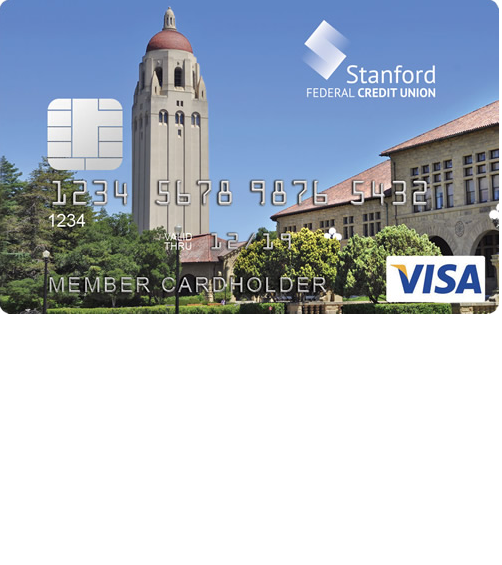
To better serve you, Stanford Federal Credit Union (SFCU) provides a new and improved online banking experience. Those who carry the Stanford Federal Credit Union Student Visa Credit Card will enjoy taking advantage of the plethora of financial tools SFCU has to offer. Cardholders will be able to manage their account electronically by making payments, checking statements, setting up account and alerts and much more. It’s so much easier logging into an online account to manage your credit card than it is to visit a branch or speak to a customer service representative over the phone. If you’re new to the online banking world, or you’re having trouble setting up an online account, we can help you through this taxing procedure. Follow our instructions below to learn how to enroll for a new online banking account, how to log into an existing account and how to activate your new Stanford Federal Credit Union Student Visa Credit Card.
To learn how SFCU might use any personal or financial information you enter into their website, take a look through their privacy policy.
To gain access to your online banking account, navigate to the SFCU home page. Locate the login area at the top of the screen and enter your User ID and Password. Click Log In and you should be looking at the main page of your online banking account.
In the event that you can’t remember your password, click on the Forgot Password? link below the login area on the SFCU main page. This will take you to the password recovery where you will need to provide your User ID. When ready you can click Submit and, on the subsequent pages, you will be given further directions on how to create a new password and get back into your account. If it’s your user ID that you can’t remember, you will need to contact SFCU at 1 (888) 723-7328 where a customer service representative will be glad to help you.
Before you can start making purchases on your Stanford Federal Credit Union Student Visa Credit Card, you will need to call the number we have provided above to activate your card. Once activated, it would be wise to enroll for an online banking account with SFCU. To commence the enrollment process, click the Secure Registration link below the activation number. The first page will ask you to provide your Last Name, Social Security Number, Date of Birth and create a Login ID. Once you’re sure all the information entered is accurate, click Continue and you will be provided with further instructions on how to create your online account. This will include some financial information, as well as the creation of a password to go along with your login ID, so you can log in at anytime from any computer or mobile device.
With your card activated and your online banking account created, you can enjoy all the benefits of your Stanford Federal Credit Union Student Visa Credit Card. We hope this tutorial proved useful to you. Good luck!
