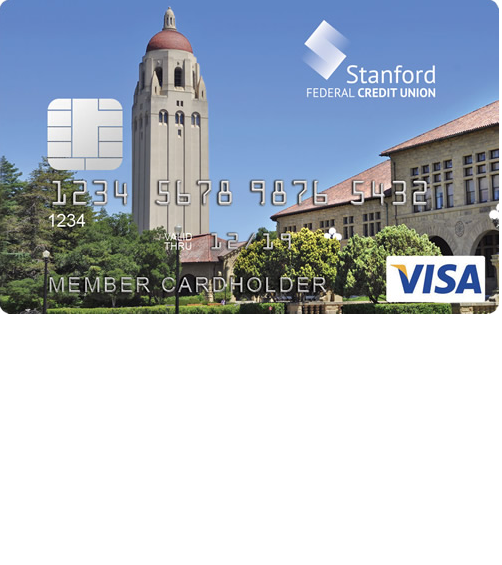
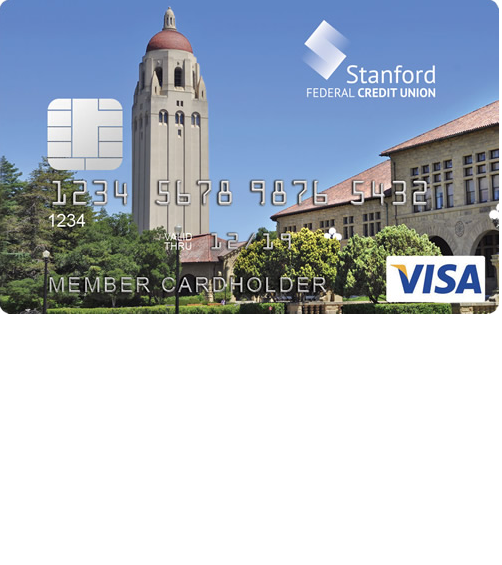
Cardholders of the Stanford Federal Credit Union Secured Visa Credit Card will be pleased to know Stanford Federal Credit Union (SFCU) has made their online banking portal more convenient and easy to use. With new features and heightened security, users can complete all their banking tasks without ever having to leave the house! Once logged in, cardholders will be able to make payments, check statements, perform transfers and access a wealth of financial tools, all from their computer or mobile device. If you’re acquainted with other online banking services, you will probably have no problem navigating SFCU’s web portal. For those of you who are unfamiliar with online banking, we have provided instructions below that can be followed in order to enroll for a new account, log into an existing account, or activate your new Stanford Federal Credit Union Secured Visa Credit Card.
Take a moment to read through SFCU’s privacy policy to learn how any submitted personal or financial information might be used.
To gain access to your SFCU online banking account, follow this link to get to the credit union’s homepage. At the top of the page is the login area. Enter your User ID and Password, then click Log In. Assuming your login credentials were entered accurately, you should be staring at the main page of your online banking account.
If you can’t seem to recall your password, there is a simple procedure to follow to recover your account. Click on the Forgot Password? link in the login area of the main page and, on the next page provide your User ID. Clicking Submit will allow SFCU to confirm your identity and, on the pages to follow, you will be given further instructions on how to create a new password and in turn log into your online account. In the event that you can’t remember your user ID, you will need to call SFCU at 1 (888) 723-7328 to regain access to your account.
You will find your new Stanford Federal Credit Union Secured Visa Credit Card quite useless until it is activated. To get your card up and running, call the number we have provided above and a customer service representative will guide you through the activation process. Once the activation process is complete, you might consider enrolling for an online banking account with SFCU. To get started, click the Secure Registration link below the activation number. You’ll need to provide your Last Name, Social Security Number, Date of Birth and create a Login ID in order to continue. Click Continue and, on the subsequent pages, you will be given further instructions on how to complete the registration process.
With your card activated and your online account created, you can use your card to make everyday purchases while at the same time overseeing your general spending habits. Happy banking!
