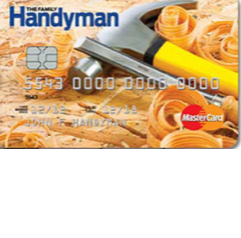
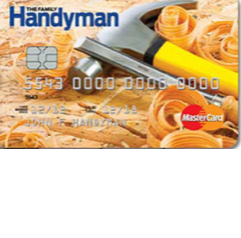
Do you consider yourself to be handy around the house? Are you looking for an affordable credit card that has some enticing features? If you said yes to both of these queries, the Family Handyman Rewards MasterCard could be the right credit card for you! Specific benefits of this credit card are that you receive a free ebook upon your first purchase (‘101 Workshop Tips’), plus you save 20% on Family Handyman book purchases. As for affordability, this credit card has a competitive interest rate which is assigned based upon your creditworthiness and has no annual fee. The rewards program is a cash back program, which means that you earn 1% cash back on all purchases, plus 2% and 3% cash back in select categories for up to 2,500 bonus points each quarter. If your application for this card is successful, you will also receive a 1.99% APR on purchases and balance transfers for your first 6 billing cycles. Are you interested in applying for the Family Handyman Rewards MasterCard? If so, scroll down and follow our step-by-step application tutorial.
Before you submit your application, we recommend taking a moment to review the card-issuing company, Commerce Bank’s privacy policy.
To be eligible for this credit card applicants must meet the following criteria:
Step 1 – To get started, go to the Family Handyman Rewards MasterCard webpage by following this link. Once there, click Apply Now to access the application form

Step 2 – You must then read the terms and conditions for this credit and consent to them by clicking I Agree to proceed.
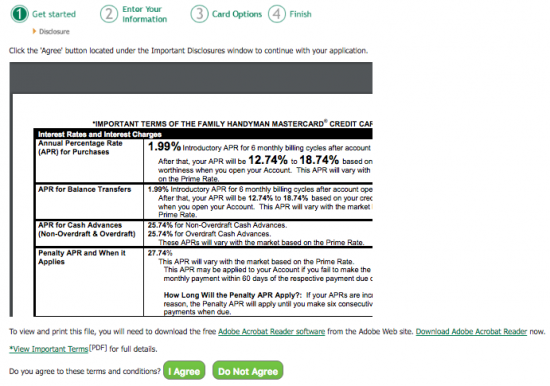
Step 3 – Now, fill out the Applicant General Information section by providing the following personal information:
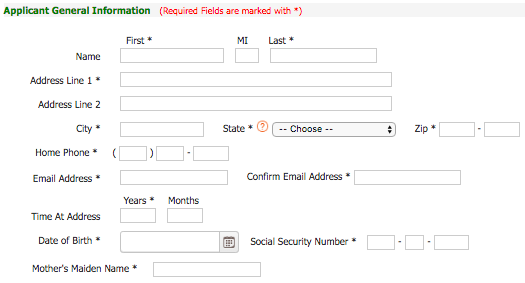
Step 4 – Next, you will be asked to enter all of the employment and financial information listed below.
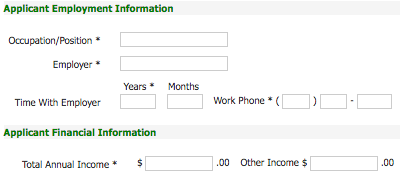
Step 5 – In the Housing Information section, you will need to indicate your housing status and enter your Monthly Housing Payment before continuing.
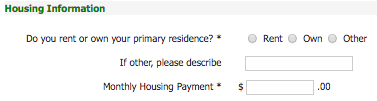
Step 6 – Now provide the full name and relationship of your nearest relative that is not living with you. Below that indicate whether you have declared bankruptcy in the last 10 years and if you are a permanent US resident.
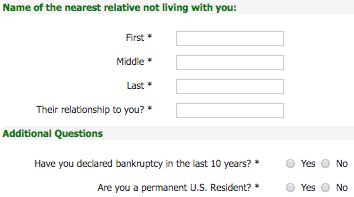
Step 7 – You have the option to add a co-applicant to your application by selecting Yes in this section and providing the necessary information. Click Next when you are done filling out this page.
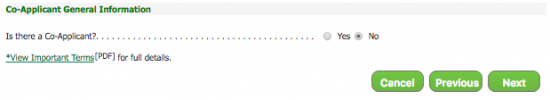
Step 8 – Before submitting your application, select Yes or No to each of the following available actions:
When you’re ready, you can click Submit to submit your application for review.
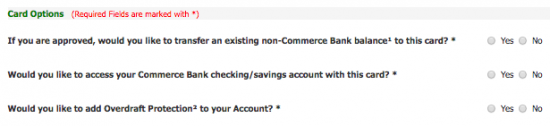
![]()
That’s all there is to it! If you completed all of the steps listed above, you have successfully completed the application process. We hope that our guide was helpful and we thank you for visiting Card Reviews.
 The Family Handyman Rewards MasterCard Login | Make a Payment
The Family Handyman Rewards MasterCard Login | Make a Payment
 How to Apply for the Florida Nurses Association Visa Rewards Card
How to Apply for the Florida Nurses Association Visa Rewards Card
