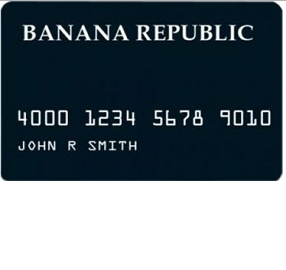
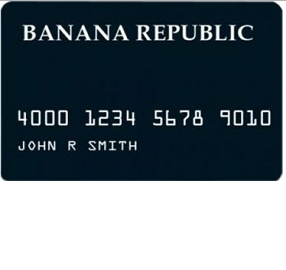
Cardholders of the Banana Republic Credit Card have the advantage of being able to manage their credit cards through a convenient and streamlined online banking portal powered by Synchrony Bank, the card-issuer for this credit option. An online banking account is perhaps the single most efficient way to stay on top of one’s finances as it provides instantaneous access to e-statements, enables cardholders to pay off withstanding balance without having to leave the comfort of their computer, and supplies the opportunity to add additional users to an account. We’ve comprised a tutorial, available immediately below, which will walk you through the process of logging into your online banking, registering for a new account, and activating your newly acquired Visa. Scroll down for more information.
Before engaging in the registration process, take a moment to review the Synchrony Bank privacy policy as it will inform you of the institution’s terms of information sharing.
In order to log in, you must go to this webpage and enter your User ID and Password in the provided fields. If you would like the computer you are currently operating from to remember your user ID, check the box below the password field to expedite all future login attempts. Click Secure Login when ready and you will be presented with your online banking homepage.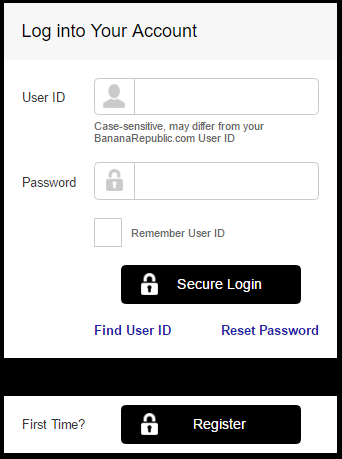
If you happen to have forgotten your user ID, there are measures you can take in order to retrieve it. Select the Find User ID link found on the online banking login page (linked above). On the subsequent page, enter your Card Number followed by your Zip Code, and click Find User ID once again. Follow the instructions on the next webpage to locate your user ID and regain access to your account.
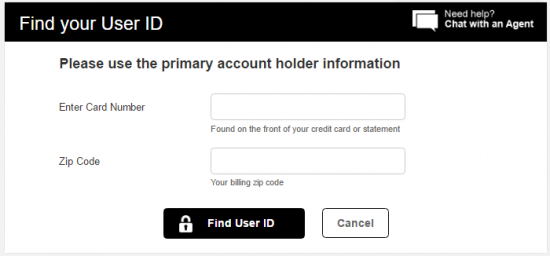
To reset your password, should this be necessary, select the Reset Password link on the initial login page. Provide your User ID and Zip code in the available fields and click Continue. The remaining pages will enable you to select a replacement for your old and potentially forgotten password thus providing you again with the opportunity to log into your account.
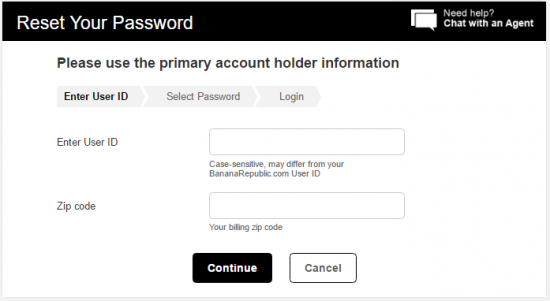
If you have received your Banana Republic Credit Card in the mail, you may activate it by calling 1-888-277-8953 and speaking to a customer service representative (they will be happy to assist you). Alternatively, you can activate your Visa by registering for an online banking account. To register, select the Secure Registration link provided above. The following page will present you with two fields; one for your Card Number and the other for your Zip Code. Provide these pieces of information and click Continue. Adhere to the instructions supplied on the ensuing webpages and your enrollment process will be over before you know it.
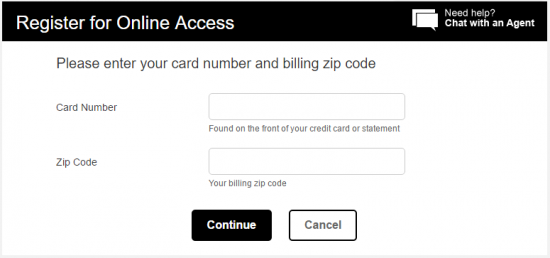
That’s all there is to it. With your registration process complete and your card activated, you will be able to take full advantage of your new rewards card and online banking account. Best of luck and congratulations!
 NY&C Credit Card Login | Make a Payment
NY&C Credit Card Login | Make a Payment
