

Abt Electronics and Synchrony Bank have partnered together to create the Abt Electronics Credit Card. If you’ve recently acquired this card, you’re going to need to have it activated before it can be used to register for online banking or to make everyday purchases. The card activation process is a relatively simple one that has been described within the below tutorial. Once your card has been activated, you may wan’t to register for an online banking account as the financial management tools available on Synchrony Bank’s online portal have been designed to streamline your entire banking experience. By logging into your account from your home computer or mobile device, you can review your statements, update your contact info, pay bills, and transfer funds. Get started by scrolling down to our tutorial below.
It is recommended that you review Synchrony Bank’s privacy policy before supplying them with any sensitive, personal information.
We have provided a link to Synchrony Bank’s online banking portal here so that you can get started with your login process. You should see the login menu on the top right side of your screen. In the menu, supply your User Name and Password. You can save User Name for future logins by clicking the Remember User Name option located just below the login fields. Click Secure Login and you will be granted access to your online banking account.

If you’d like to retrieve a forgotten user name, you may do so by clicking on the Find User Name link located below the login fields. On the following page, you are asked to verify your identity by supplying your Account Number, the Last Four Digits of (your) SSN, and your Date of Birth. Click Continue after entering the requisite information and the ability to retrieve your user name will be presented on the subsequent page.
In the event that you’ve forgotten your password, click on the Reset Password link that can be found within the login menu. The following page asks you to supply some personal information to verify to identity. Supply your User Name, the Last Four Digits of (your) SSN, and your Date of Birth. Click Continue to proceed and follow the instructions found on the next page to reset your password.
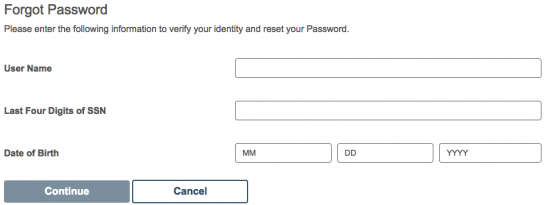
You can activate your Abt Electronics Credit Card by calling the number located above this paragraph and following the instructions provided over the phone. The next step is the registration of your online banking account with Synchrony Bank. This process can be accomplished by clicking on the Secure registration link located just above the activation number. On the account registration webpage, supply your Account Number and Social Security Number in the appropriate fields and click Continue. The subsequent pages will ask you to provide some additional personal information as well as set up your security and login credentials before finalizing your enrollment. Thats it! Your online banking account should now be registered and ready for use.
