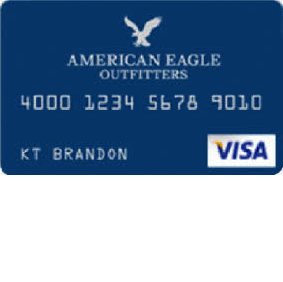
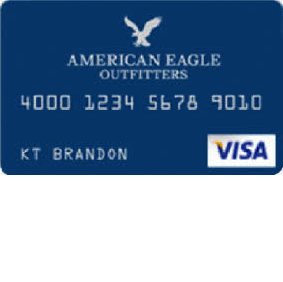
The American Eagle Credit Card is one of many credit cards that can be managed in its entirety through the tools provided on Synchrony Bank’s online portal. By creating an online account with them, you are able to log in from any computer or mobile device to pay bills, access previous card statements, update your contact information, and transfer funds. If you are looking for guidance on how to log into your online account or how to set one up if you have not done so already, scroll down this page and follow the guides we have created for you. You will also find instructions on how you can activate your newly acquired credit card. Simply follow the steps and you will be well on your way to managing your credit card easily and safely from the comfort of your own home.
Before you continue, we recommend that you take a moment to read Synchrony Bank’s privacy policy as it speaks to how your personal information is going to be protected.
To begin, navigate to Synchrony Bank’s online portal. Click the Your Account link found on the top right side of your screen and a login window will appear. Supply your User Name and Password in the spaces provided and click Secure Login to access your personalized banking account.

If you’ve forgotten your user name and thus unable to log in, select the Find User Name link found towards the bottom of the login menu. This link takes you to a retrieval page where you must provide your Account Number, the Last Four Digits of (your) SSN, and your Date of Birth. With your personal information supplied, click Continue to proceed. Instructions will be given on the following page which will direct you to retrieving your forgotten user name.
If it’s your password that has been forgotten, click Reset Password (link located within the login menu) to begin the process of resetting your password. On the following page, supply your User name, the Last Four Digits of (your) SSN, and your Date of Birth. Click Continue after supplying the requisite information and, on the subsequent page, complete the final steps in the process to reset your password.
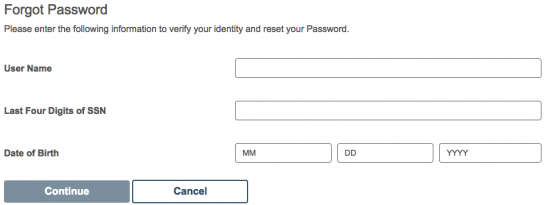
To activate your American Eagle Credit Card, call Synchrony Bank at 1 (866) 226-5638 and complete the instructions provided by an individual in customer service. Now that your card is ready for use, select the Secure registration link (located above this paragraph) to begin the process of creating your online banking account with Synchrony Bank. Supply your Account Number and Social Security Number in the empty spaces found on the registration page. Once entered, click Continue to proceed to the next page. You will need to complete your registration by supplying a few more pieces of personal information, and then deciding on a user name and password.
With each of the above steps completed, your account should be successfully registered and you can log into the secure banking portal to better manage your finances. Thank you for choosing Card Reviews today and best of luck with your new account.
