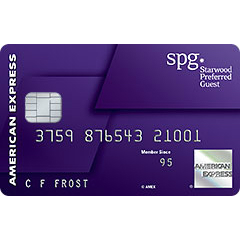
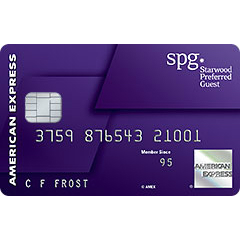
The American Express Starwood Preferred Guest Business Credit Card is an excellent card for business owners who travel internationally on a regular basis and are interested in accumulating reward points that can be exchanged for travel discounts. This credit card allows users to accumulate valuable reward points that can be used at over 1, 500 hotels and resorts around the world and for flights on more than 150 airlines. The flexibility that this credit card provides in terms of how exactly the cardholder is able to use their reward points is incredible and should pique the interest of business owners from businesses of all sizes. On top of the low annual fee of $95, there are no foreign transaction fees and cardholders have access to a number of V.I.P. lounges at select hotels. If you believe that the American Express Starwood Preferred Guest Business Credit Card is the best card for your business, follow the steps listed below in order to complete the application process.
Before commencing with your application, take a few moments to review the American Express privacy policy as it is always important to know how the personal information you supply online is going to be used.
All applicants must meet the criteria of eligibility before applying. Applicants must:
Step 1- Start your application by navigating to the card homepage. You should see the Welcome Offer in the middle of the page which mentions the potential bonus points that can be earned. Just below that, select the Apply link to continue to the online application form.
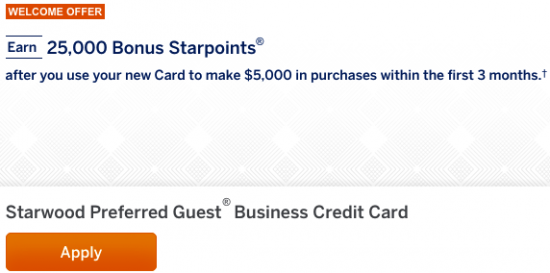
Step 2- This page is where your business information must be supplied. Begin by entering the business’ Email Address and Legal Business Name. Next, specify the Business Name on Card, Business Address Line 1, Zip Code, and Business Phone Number.
Step 3- Use the drop-down menus to indicate the Industry Type, Company Structure and Years in Business. You must then manually type the Number of Employees, Annual Business Revenue, Estimated Monthly Spend, and your Federal Tax ID. Click Continue when you’re ready to proceed.
Step 4- Now for your personal information, supply your First Name, Last Name, Home Address Line 1 and your Zip Code.
Step 5- Continue by entering your Home Phone Number, Social Security Number, Total Annual Income, and Non-taxable Annual Income (if any). If you have a Starwood Preferred Guest Number, enter that number in the last space provided.
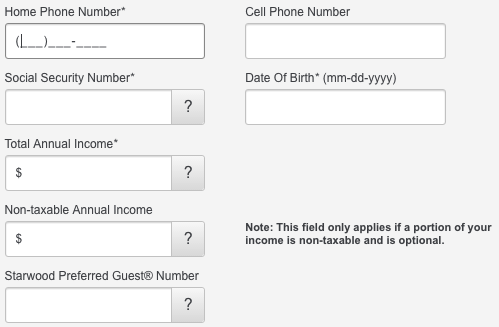
Step 6- Select one of the two options presented here to let American Express know where they should mail your bills to. Click Verify Application after making your selection.
Step 7- Scroll down to the bottom of your page and you should see the terms and conditions for this card. Read over this document carefully to make certain that you are aware of the pricing information, fees, and any other fine print details described within this document. Lastly, to finalize your application and complete this tutorial, select the Submit Application button.
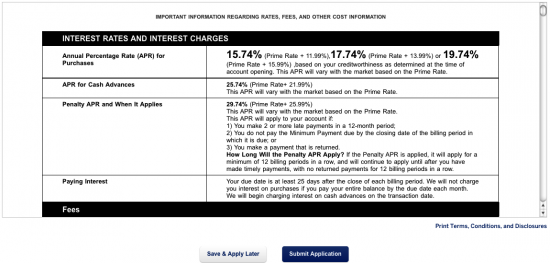
You have now completed the application process for the American Express Starwood Preferred Guest Business Credit Card. Can you believe it was that quick and simple? We hope that this tutorial was helpful and we want to thank you for choosing Card Reviews as your credit card specialist. Best of luck!
