Another of UMB’s animal-themed charity credit cards, the Animal Friends Visa Credit Card allows cardholders to give back by donating a small portion of each expenditure to the Animal Friends. The card is otherwise extremely standard, with an annual interest rate of 14.49% to 18.49%, depending on your creditworthiness (APR is subject to change), and no annual fee. There is no rewards program offered with this credit card and the only bonus to look forward to is the 0% introductory APR for 12 billing cycles on balances transferred within the first 60 days of card membership. If you can look past the bare bones features, and if you have an interest in aiding Animal Friends in their cause, look to our guide below to learn how you can apply.
Applicants should review the UMB privacy policy as they are the financial institution which will be handling your sensitive information.
Requirements
All applicants must meet these requirements set forth by UMB:
- Be at least 18 years old
- Have a valid Social Security Number
- Have a valid US street address
How to Apply
Step 1- The secure application, available at this webpage, is very straightforward. To access the application, choose your preferred card image and select the grey Apply Now link at the bottom right of the page.
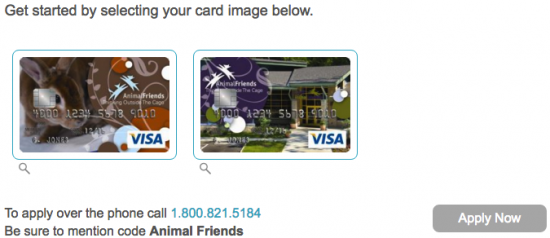
Step 2- Under the General Information heading, supply your First Name, Last Name, Date Of Birth, Social Security Number, and your Mother’s Maiden Name.
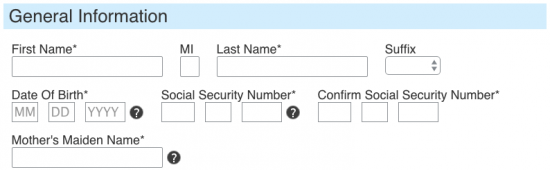
Step 3- Next, you are asked to provide your Email Address, Physical Address Line 1, City, State, and Zip Code. If your mailing address is different than the address you’ve just given, select Yes and provide that address. Before proceeding, specify the Length at Residence and your Primary Phone number.
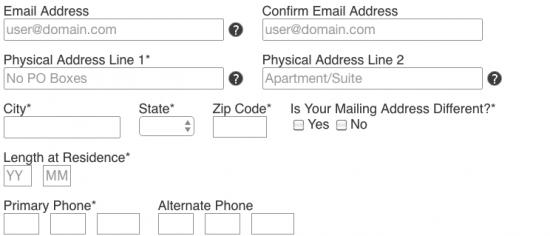
Step 4- Here is where your Financial Information must be supplied. Use the drop-down menu to indicate your Employment Status, and enter your Employer Name, Length of Employment, and your Residence Status. You may optionally specify your Previous Employer Name and the associated Position, Length of Employment and Work Phone number.
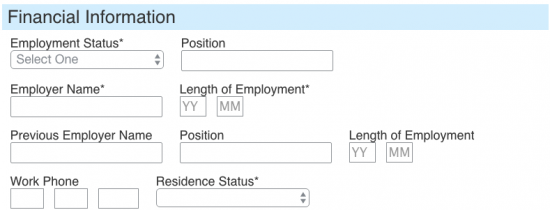
Step 5- The last few pieces of required information are your Monthly Housing Payment and Gross Annual Salary. If you’d like, provide the name of your Primary Financial Institution, your Gross Annual Other Income and the corresponding Other Income Source (if any). Just below that, you have the option of adding an authorized user (someone who can make purchases with the card).
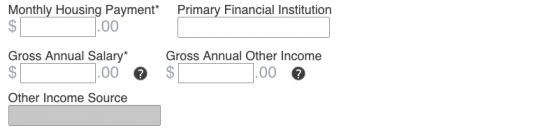
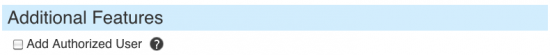
Step 6- The terms and conditions window displayed at the bottom of the page contains all of the pricing information and fine print details concerning this particular credit card. Ensure that you have read this document over carefully as it is extremely important to know exactly what it is you’re applying for. If you agree to the terms, select the small box found below the terms window to indicate this. Click Submit when you’re ready to commit to applying and your card request will be sent in to UMB for review.
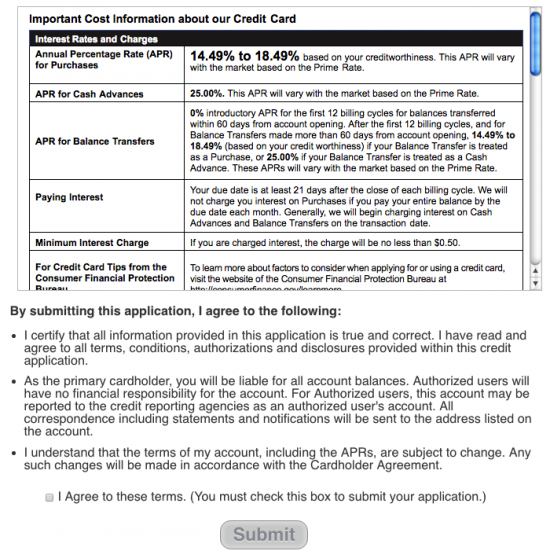
The submission of your application brings us to the end of this tutorial. We hope that you found our guide beneficial and we would like to thank you for using our services today. Best of luck with your new credit card!
