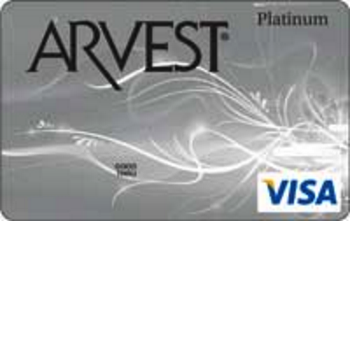
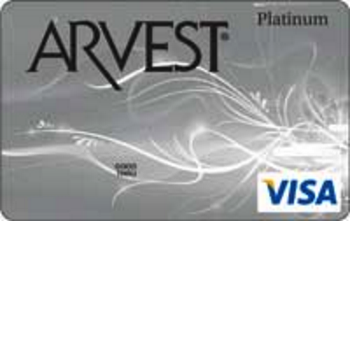
If you’ve ever had any questions or trepidation about banking online with your Arvest Platinum Credit Card, this webpage has been created just for you! Following the instructions found within our guides below will provide you with everything you need to get your card activated and ready for use online. We will also show you how to create, and sign into, an online account with Arvest so that you can access the financial management tools available directly on their website. Once you’ve logged in with your account, you’ll be able to review your bank statements, check your balance, pay bills, transfer funds, and update contact information. Scroll down to our tutorials below and you’ll be well on your to banking safely online with your Arvest Platinum Credit Card.
All users are encouraged to review Arvest’s privacy policy before submitting any sensitive information to them online. Their privacy policy contains important details about how your personal data will be used and protected.
Logging into your online account will give you access to the many card management tools that Arvest offers their cardholders. To log in, navigate to this webpage and enter your User Name and Password in the available spaces. Once entered, click Sign On to access your account.
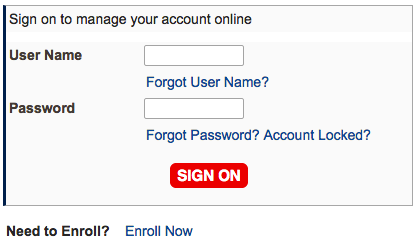
In the off chance that you forget the user name to your account, you can retrieve it by clicking on the Forgot User Name? link located within the login menu. Some personal information will need to be supplied in order to verify your identity. In the empty spaces (pictured below), enter your Account Number, Email Address, Name on Card, Social Security Number, Date of Birth, and Zip Code. Click Next after providing the requisite information and follow the instructions found on the subsequent page to recover your forgotten user name.
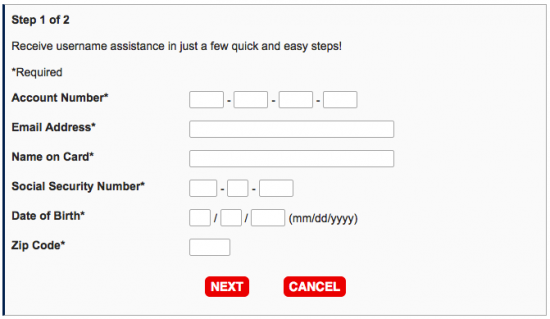
If your password has been forgotten, you can request a temporary one by clicking on the Forgot Password? Account Locked? link (located within the login menu) and then supplying your User Name and Email Address in the empty spaces found on the following page. Once that information has been provided, click Next to proceed. Navigate through the remaining steps to receive your temporary password.
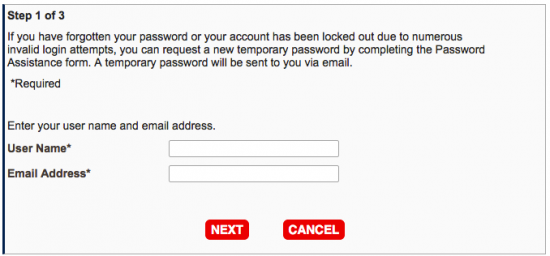
Activating your Arvest Platinum Credit Card can only be accomplished by phone as there is no online activation system available. To activate your card, call 1 (866) 952-9523 and follow the directions provided a customer service agent. After your card has been successfully activated, you may begin the registration process for an online banking account by clicking on the Secure Registration link posted above this paragraph. A few pieces of personal information must be supplied on the registration webpage. In the empty fields, please provide the following:
Click Next once each of the fields has been filled in with your personal information. The steps that follows will have you choosing a user name and password for your account, as well as any other security credentials that Arvest deems necessary. Your account will be officially registered and ready for use once each of the steps have been completed correctly.
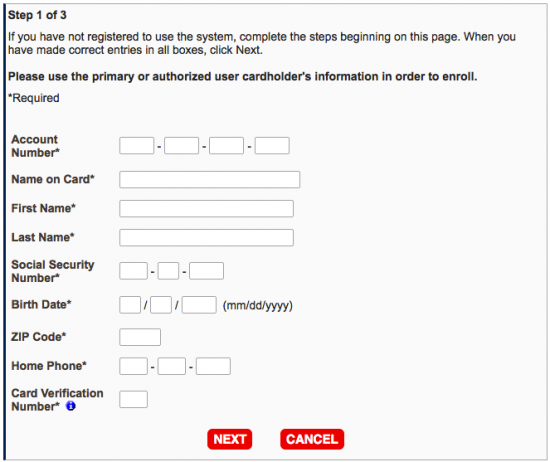
Are you ready to start banking online? Now that you’re online account has been created, you are fully capable of logging into Arvest’s online portal to manage your credit card. Happy banking!
