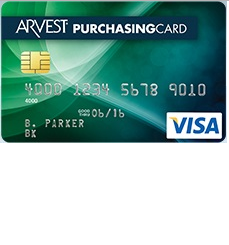
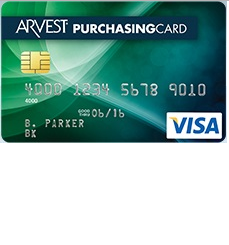
If you recently received an Arvest Purchasing Visa Credit Card, you may be wondering how to log into your account information online. We have provided simple instructions on how to enroll in online banking, how to log into your account, and how to activate your new card. The online banking service for this card is provided by Security Bankcard Center (a third party). By taking advantage of online banking, you will be able to quickly and easily perform balance transfers, pay your bills, print statements, and more. Scroll down if you’d like to follow our login guide.
Before you continue, review Security Bankcard Center’s privacy policy to learn about how they will protect your information.
To log into your account, follow this this link to the page pictured in the below example. Once there, enter your User ID and Password where indicated, select your preferred language and click Log On. If you are not taken directly to your personalized online banking portal, you may have to answer a security question before being granted access to your account.
If you happen to have forgotten your user ID, simply click the Forgot your User ID? link on the login page. You will then need to enter your Email Address and click Submit. In the steps that follow, you will be able to retrieve your user ID and, in turn, be able to login.
If you have forgotten either your password or otherwise need to reset your login information, navigate to the login page and click the link that applies to your situation, either Forgot your password? or Reset logon credentials?. In either case you will need to provide your User ID and Email Address before clicking Submit. Upon verifying your account you will be able to reset your login information and use your updated credentials to access your account.
At the time of this writing, there is no online function provided by Arvest Bank to activate a new card or to enroll in online banking. If you have not yet activated your card, call the card activation number that we have posted above and follow the telephonic instructions. To register for online access to your credit card account, you will need to do so by calling the online banking customer service phone number provided above or by clicking the Secure registration link to enroll online. If you’re enrolling online, you will need to enter you Account Number into the indicated field and click Next. In the subsequent steps, by following the instructions, you will be able to enroll in online banking.
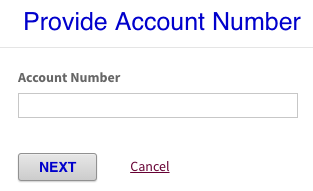
We hope that our guide has been of some service to you and thank you for visiting us at Card Reviews.
