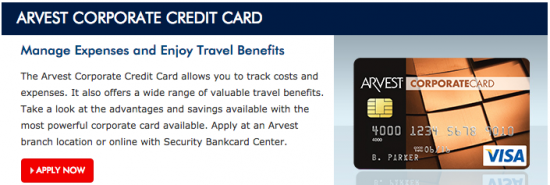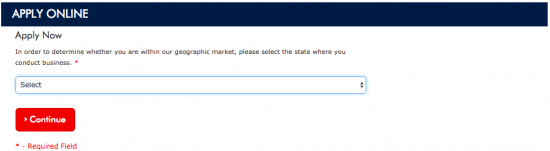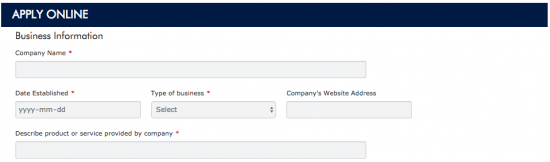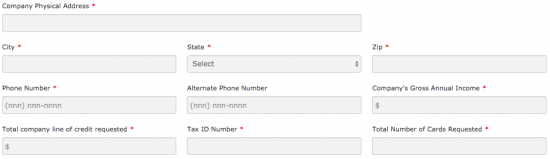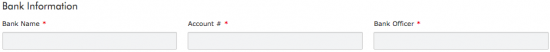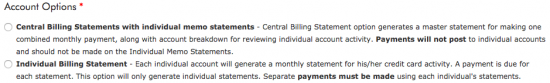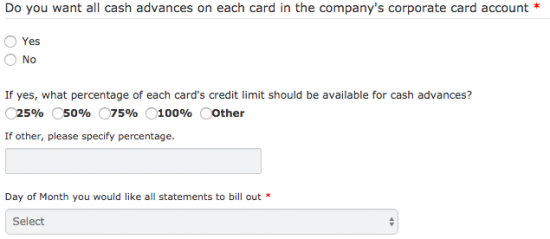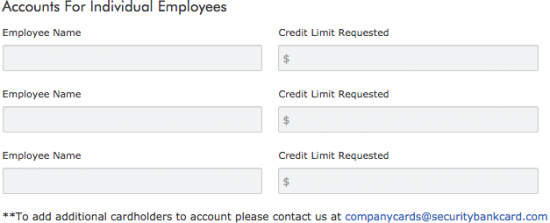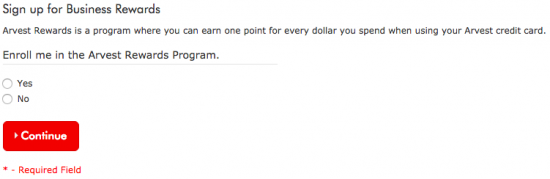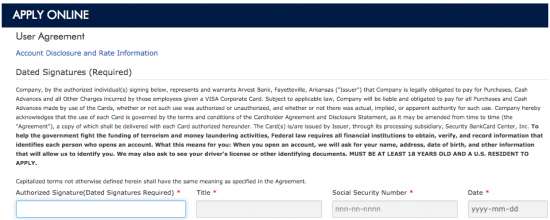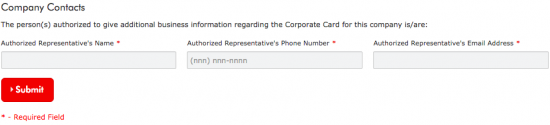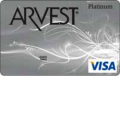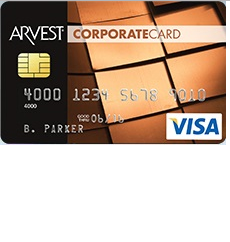
For the business owner who is looking for an economic credit card, the Arvest Corporate Visa Credit Card is definitely worth checking out. With no annual fee and an assigned APR of either 10.49% or 14.49%, depending on your credit worthiness, this credit card is quite a reasonably affordable choice (10.49% is an Elite account and 14.49% is a Premier account, APR is subject to change). If you successfully acquire this card, you will receive a 0% APR for the first 6 months starting from when the account is opened. You can choose to enroll in the Arvest Rewards Program for no extra fee. With this program you receive 1 Arvest Flex Rewards point for every $1 that you spend. Once you have accumulated enough points, you can redeem them for gifts, travel rewards, and cash rewards by logging into your Arvest Rewards account. If you would like to apply for the Arvest Corporate Visa Credit Card, you can follow the step-by-step tutorial below. Scroll down to get started.
Before you apply for this credit card, we recommend that you read over the Arvest Bank privacy policy to understand how they use any information that you submit in your application.
Requirements
To be eligible for this credit card you must fulfill the following requirements:
- Be at least 18 years of age
- Have a valid SSN
- Have a business Tax ID number
- Have a business banking account
How to Apply
Step 1 – To begin the application process for this credit card, navigate to the Arvest Corporate Visa Credit Card page pictured below and click the Apply Now link.
Step 2 – Next, select your state from the drop down menu and click Continue to proceed to the application page. Please note that residing in certain states will disqualify you from this application.
Step 3 – Now begin filling out your business information in the indicated fields as listed below.
- Company name
- Date established
- Type of business
- Company’s website address
- Product or service provided by this company
Step 4 – Following that, you must provide all of the following information where specified:
- Complete physical address of company (including city, state and ZIP code)
- Phone number
- Alternate phone number
- Company’s gross annual income
- Total amount of the line of credit requested
- Tax ID number
- Total number of cards required
Step 5 – Here, you will need to enter the Bank Name, the Account #, and the Bank Officer of your business banking account. Next, select Central or Individual Billing to receive either one global statement for this account or multiple statements for each individual card holder.
Step 6 – Now, you must select either Yes or No to indicate whether or not you want to limit the amount of cash advances that each card can make. If you selected Yes, you will then need to select which percentage of the individual’s credit limit you want to make available for cash advances from the given options. Using the drop down menu, select which date of the month you would like the statements to be billed out before you continue to the next step.
Step 7 – Enter the Employee Name and Credit Limit Requested for each cardholder in the indicated spaces.
Step 8 – If you would like to be enrolled in the Arvest Rewards Program select Yes. If not, select No. When you are ready, click Continue to proceed to the next step.
Step 9 – Read over the terms and conditions for this credit card to be certain that you wish to proceed with the application. When you are ready, enter your name where it says Authorized Signature, then provide your Title, Social Security Number, and the Date.
Step 10 – Now you must provide the name (signature), % Ownership, Social Security Number, and today’s Date for at least one guarantor.
Step 11 – Finally, enter the Authorized Representative’s Name, Authorized Representative’s Phone Number, and Authorized Representative’s Email Address in the spaces indicated. When you have finished, click Submit.
If you successfully completed all of the steps detailed above, you are now done the application process and can expect a response fairly soon. We wish you the best of luck and hope that you have found our guide to be helpful. Thank you for visiting Card Reviews!