Like many platinum cards on the market, the Associated Bank Visa Platinum Credit Card has the benefits of a low APR without a gimmicky rewards program attached. The Platinum card has the best introductory rate out of all the personal credit options that Associated Bank has to offer. Users will receive a 0% APR on all purchases made within the first 12 billing cycles, meaning no interest will be charged on purchases made within the first year of card membership. The rate given to you after the introductory offer expires will be based on your creditworthiness and will land somewhere between 10.49% to 21.49% (subject to change). Applying online is easy and we have outlined the requisite steps below in our application guide. Scroll down to start the application process and you will be minutes away from becoming an Associated Bank Visa Platinum cardholder.
Elan Financial Services will be handling your online application as they are the financial institution which has issued this card. We recommend reviewing their privacy policy before proceeding to fully understand their policy on sharing your personal information.
You must meet the following requirements before proceeding:
Step 1- The online application form can be accessed by navigating to this webpage and clicking on the Apply Now button found below the Visa Platinum heading.
Step 2- Clicking Proceed will indicate your awareness to the online application process taking place on a third-party website hosted by Elan Financial Services, and that their policies are not those of Associated Bank.
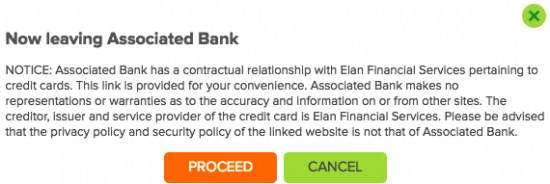
Step 3- The page that follows is where all of your personal information must be supplied. To begin, please specify the following details:
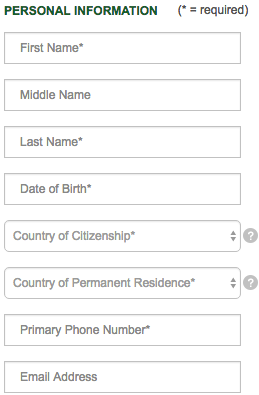
Step 4- Continue by providing your Social Security Number and specify whether or not you are a citizen of another country.
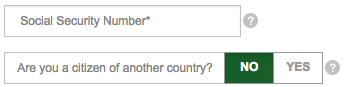
Step 5- In the next set of empty spaces, enter your Street Address, City, State, Zip Code, and specify the Time at Address. You must also give your Housing Status and Monthly Payment. If you have an alternate mailing address, select Yes and provide that address information.
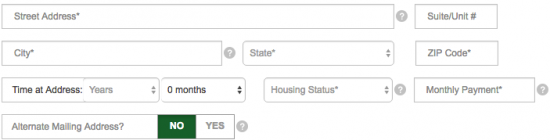
Step 6- Regarding your employment details, specify your Employment Status using the drop-down menu. Below that, provide your Employer name, Occupation, Primary Annual Income, and select Yes or No to indicate whether or not you have any Additional Annual Income.
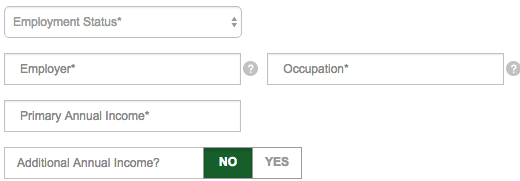
Step 7- If you currently have an open account with Associated Bank, select Yes where appropriate.
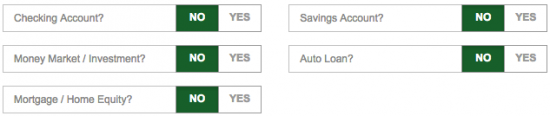
Step 8- At this juncture, you can perform a balance transfer to consolidate your previous balances into one bill, you can add an additional user/joint applicant your account, and you may also give your ODP Account Number if you have one. All of these tasks are optional and may be skipped if you wish.
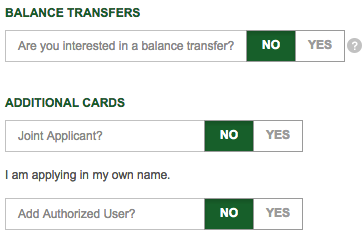
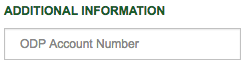
Step 9- Scroll down to the bottom of the page until you’ve reached the terms and conditions. Review this document to ensure that you’re comfortable with all of the rates and fees associated with this particular credit card. If you consent to the terms, check the small box next to I accept the Terms and Conditions. Lastly, you can complete your application by clicking the Submit button. Your card request will be assessed and confirmation should be received shortly.
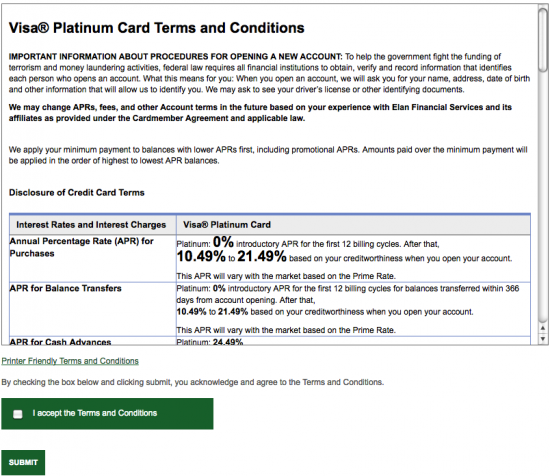
That’s all for this tutorial. We would like to thank you for letting us be your tour guide through the Associated Bank Visa Platinum Credit Card online application process. Good luck and take care!
 How to Apply for the Fulton Bank of New Jersey Visa Platinum Card
How to Apply for the Fulton Bank of New Jersey Visa Platinum Card
 How to Apply for the First State Bank Visa Platinum Card
How to Apply for the First State Bank Visa Platinum Card
