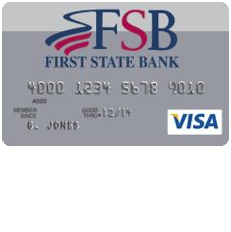
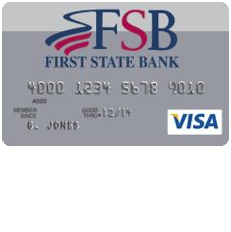
If you’re a resident of Macomb County and you happen to be looking for a credit card, you may want to consider applying for the First State Bank Visa Platinum Card. First State Bank, which has served Macomb County since 1917, has partnered with Elan Financial Services to offer a suite of credit cards. Of these cards, the First State Bank Visa Platinum Card is the most straightforward and inexpensive option. With no annual fee, and a lower APR than all the other cards that First State Bank has on offer, this is a great option if your primary concerns with having a credit card are affordability and simplicity. Not only that, but with the Visa Platinum Card, you will benefit from a 0% APR on purchases and balance transfers for the first 12 billing cycles from your account opening date. So, if you have any higher-interest credit cards, you can transfer your existing debts to this credit card to avoid paying excessive interest costs (providing that you keep up-to-date with your payments). To apply for this credit card, scroll down and follow our step-by-step walkthrough.
We recommend looking over the EFS privacy policy before you submit any sensitive information in your application form.
To be eligible for this credit card, applicants must meet the following requirements:
Step 1 – First, navigate to the First State Bank credit card page by following this link and click the green Apply Now button (see example below).

A new window will open with the below message. Click OK to proceed to the next step.
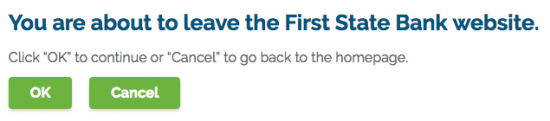
Step 2 – Now, scroll through the different credit card options until you find the Visa Platinum Card. Once you have found it, click the blue Apply Now link to open a new application form.
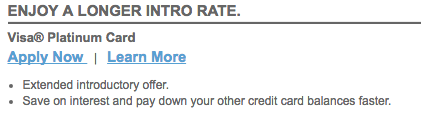
Step 3 – On the application form, you can begin by entering the information listed below into the indicated spaces:
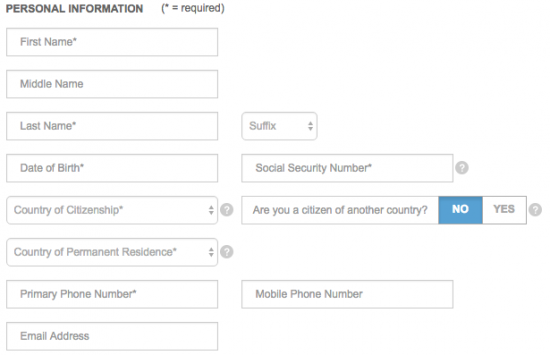
Step 4 – In the next section, you will be asked to supply all of the following information into the appropriate fields:
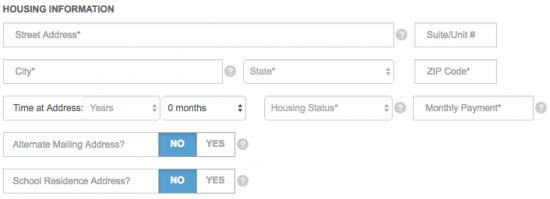
Step 5 – Now you must provide the Income and Employment Information that is listed below.
Next, you are asked to indicate any First State Bank accounts or services that you have by selecting Yes beside each relevant option.
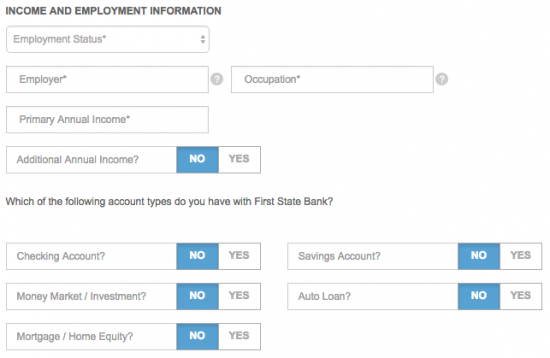
Step 6 – At this juncture, you can utilize any of the following actions by selecting Yes and providing the required information:
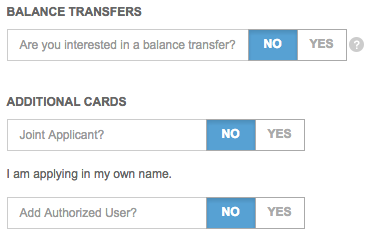
Step 7 – Now that you have reached the end of your application, you must read through the terms and conditions for the First State Bank Visa Platinum Card to ensure that you understand the agreement that you are entering into by submitting your application. If you accept the terms, click the I accept the Terms and Conditions checkbox. Then, click Submit to finish the application process.
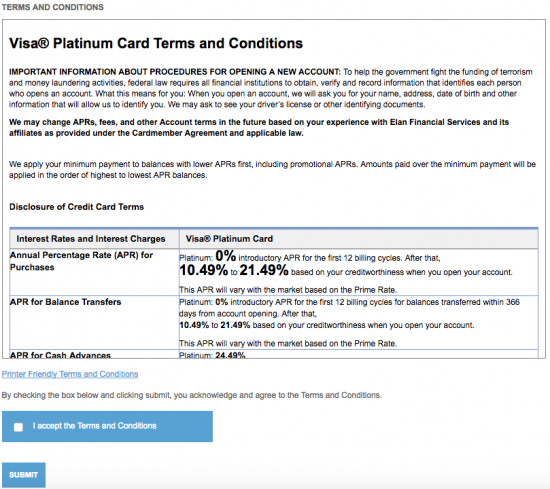
Congratulations, your application has been submitted for review! We hope that our guide has helped to make the application process as straightforward as possible. Thanks for visiting Card Reviews and trusting us as your credit card expert!
 How to Apply for the Garden State Community Bank Platinum Edition Card
How to Apply for the Garden State Community Bank Platinum Edition Card
