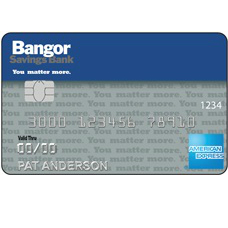
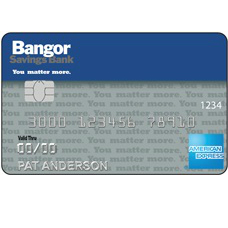
Welcome to the login, registration, and activation guide for the Bangor Savings Bank Travel Rewards American Express Credit Card. We here at CardReviews always suggest that cardholders take advantage of the many benefits online card management has to offer. For this particular Amex, the online banking has been provided by the card issuer Elan Financial Services, and it is through their card management portal, myaccountaccess.com, that you can keep tabs on your new acquisition. Once you have accessed the online account, you can make instant payments, request additional cards, review statement history, transfer funds, and otherwise perform all transactions normally only available when visiting a branch or banking over the phone. Simply scroll down the page, follow the steps, and you will be well on your way to managing your credit card from the comfort of your own home.
Before we begin, take a moment to read through Elan Financial Services’ online privacy policy to ensure that you’re aware and assent to the manner in which they use and protect their client’s financial information.
To sign into your account, you will need to visit the myaccountaccess.com homepage for Bangor Savings Bank. In the login window on the far left of the screen, enter your Personal ID and click Continue.
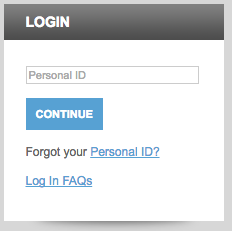
Next, enter your Password into the field of this secondary page, and click Login to login. It’s really that simple. If you’re having any trouble accessing your account, it’s most likely due to forgotten login credentials. Scroll down and review our brief guide on the subject.

If you’re at the EFS login homepage and you can’t seem to put your finger on what you settled on for your personal ID, simply click the Personal ID link in blue located below the login field. This link will take you to the secondary ID retrieval page where you will need to submit the following information:
Once entered, click Submit and continue to the final page of the retrieval process which will give you further instructions and provide you with the means to retrieve your forgotten ID.
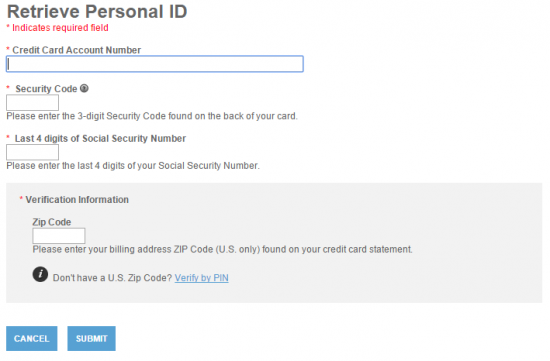
If you have your personal ID but no password, select the Password link in blue on the second login page. This will send you to the ID Verification page which will ask that you fill in the fields listed below to confirm your identification and recreate a more memorable password. Click Submit when finished and use your newly created password to log back into your account.
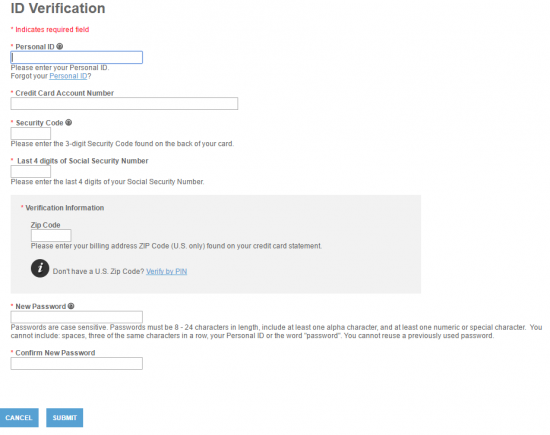
When you receive your card in the mail, you’re going to want to activate it immediately. If you haven’t already done so, call the phone number listed above and speak to a customer service representative. They will be happy to assist you in getting your card ready for everyday use. You will also require your card to register for an online account. To begin this process, click the Secure Registration link found above this paragraph to be transported to the enrollment webpage. You must supply the following information to start off the registration process:
Here, you can choose your Personal ID and your Password and submit both choices in the appropriate spaces. You also have the option to submit your Email Address which will be used to receive special offers and information pertaining to your new American Express. Once you’re confident that all the data provided on this webpage is 100% correct, click Submit and finalize the account registration procedure.
With your card activated and your new online banking ready-to-go, you’re all set to take full advantage of your Bangor Savings Bank Travel Rewards American Express Credit Card. Best of luck and thank you for visiting CardReviews.org.
 Berkshire Bank Travel Rewards American Express Card Login | Make a Payment
Berkshire Bank Travel Rewards American Express Card Login | Make a Payment
 First State Bank Travel Rewards American Express Card Login | Make a Payment
First State Bank Travel Rewards American Express Card Login | Make a Payment
 Fulton Bank of New Jersey Travel Rewards American Express Card Login | Make a Payment
Fulton Bank of New Jersey Travel Rewards American Express Card Login | Make a Payment
 Bank of Edwardsville Travel Rewards American Express Card Login | Make a Payment
Bank of Edwardsville Travel Rewards American Express Card Login | Make a Payment
