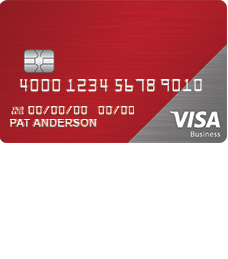
How to Apply for the Bank of Albuquerque Visa Business Bonus Rewards/Rewards PLUS Credit Card
Rate This Credit Card Apply NowIf you’re in the market for a business credit card that will earn you rewards wherever you spend, two solid options are the Bank of Albuquerque Visa Business Bonus Rewards Credit Card or Bank of Albuquerque Visa Business Bonus Rewards PLUS Credit Card. With a 0% introductory APR on purchases and balance transfers for the first 6 months, you have a little freedom to spend a little more without worrying about interest at all. After this introductory period, an APR somewhere between 12.49% and 23.49% will apply (APR is subject to change). The low rate of 12.49% is quite competitive, but will only be offered to cardholders with excellent credit score. The rewards program attached to this card earns cardholders 1 point for every $1 spent. There are slight differences between these two cards, the main one being the Bonus Rewards card has no annual fee attached to it, while the Bonus Rewards PLUS charges $50 a year. The reason for this is users of the Bank of Albuquerque Visa Business Bonus Rewards Credit Card get $25 cash back after their first purchase and a 25% bonus on all points earned every month, whereas the Bank of Albuquerque Visa Business Bonus Rewards PLUS Credit Card awards $50 cash back on their first purchase and a 50% bonus on all points earned every month. If you think your business would benefit from this kind of credit card, apply today by following our short tutorial below.
Before entering any personal or information into the application form, we suggest reading through the privacy policy provided by Elan Financial Services.
Requirements
Make sure you meet the following requirements before applying for this card:
- Applicants must be 18 years of age or older
- Applicants must have a valid US address
- Applicants must have a valid Social Security number
- Applicants must have a valid Business Tax ID
How to Apply
Step 1 – To start the application process, navigate to the Bank of Albuquerque credit card page of Elan Financial Services’ web portal. Locate the Bank of Albuquerque Visa Business Bonus Rewards or Rewards PLUS Credit Card and click Apply Now.
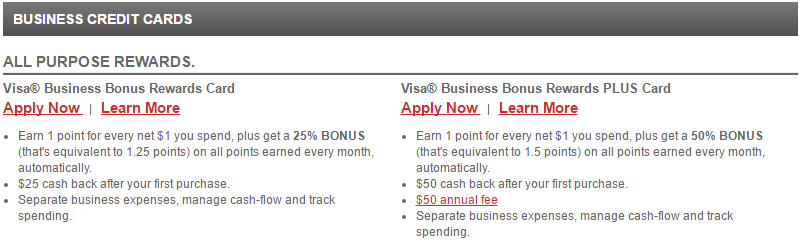
Step 2 – The first section of the application form asks that you enter the following information:
- Business name to appear on cards
- Name of business
- Business Tax ID
- Physical address
- Years at address
- Year business started
- Business phone
- Gross annual sales
- Legal structure
- Nature of business
- Type of industry
- Country of formation
- Number of countries with offices
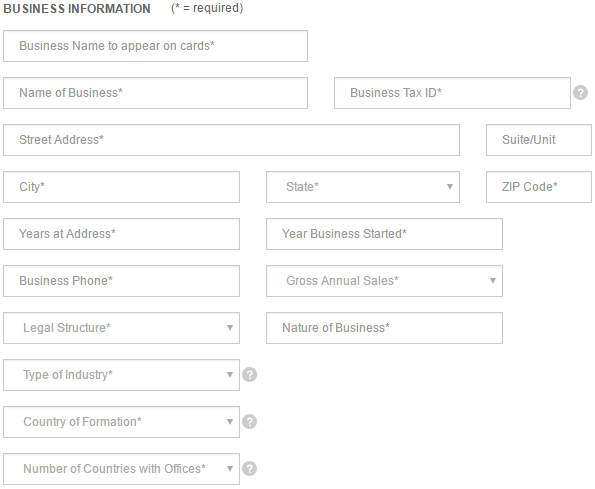
Step 3 – Next, provide information on any open accounts you have with Bank of Albuquerque.
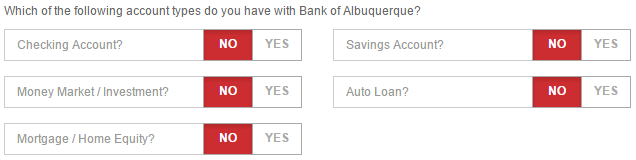
Step 4 – This section requires that you enter information pertaining to the owner of the business. Provide the following information into the appropriate fields:
- Business owner type
- Full name
- Social Security number
- Date of birth
- Phone number
- Email address
- Physical address
- Annual income
- Ownership percentage
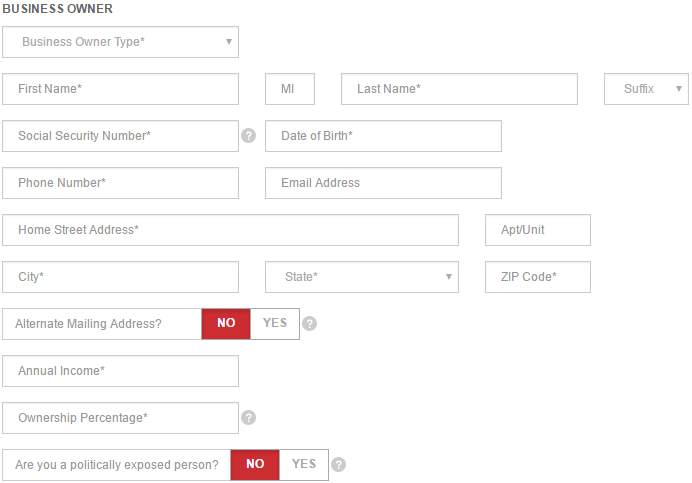
Step 5 – This step includes the option of making a balance transfer and adding additional members to the account. If you’d like to make a balance transfer at this point in the process, select YES and enter the necessary information. To add additional beneficial owners, click YES and fill in the indicated fields. The same process is required if you would like to add additional employee cards. If none of this applies to you, skip this step.
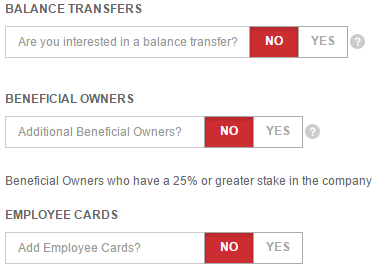
Step 6 – The last step is to read through the terms and conditions and accept them by ticking the box at the bottom of the written terms. Click SUBMIT once you have completed the application form.
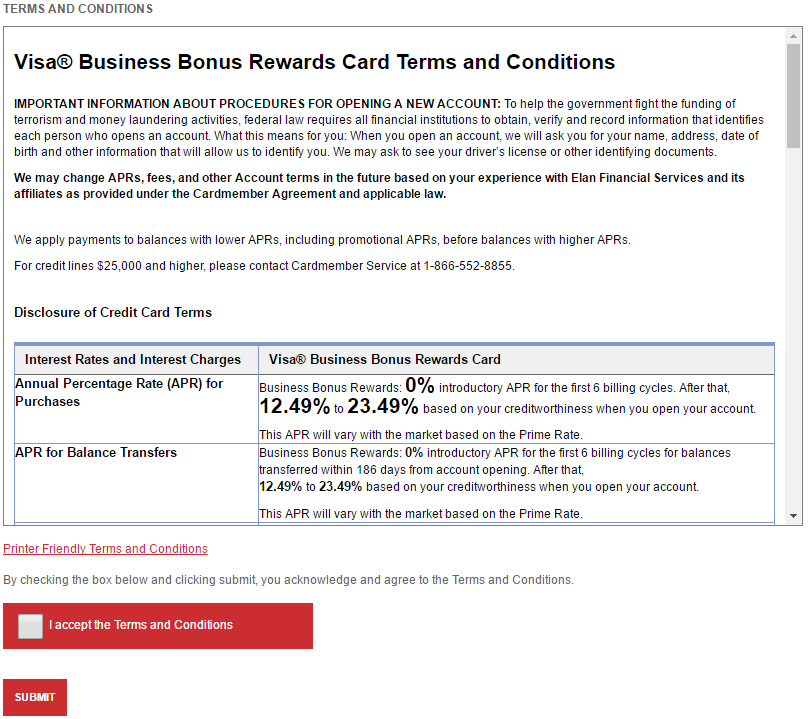
Congratulations! You have just sent in your application for the Bank of Albuquerque Visa Business Bonus Rewards/Rewards PLUS Credit Card. We’d like to wish you the best of luck!



