

If you recently received a Bethpage Cash Back Credit Card in the mail, congratulations are in order! With this credit card, you will be able to save a portion of your annual spending through its cash back program. To keep track of your spending and monthly balances, you can register for online banking with Bethpage FCU. By logging into your account through their website, you can manage your credit card finances from your personal computer or smart device 24/7. This means that you don’t have to find your way to a branch or use telephone banking just to stay on top of your credit card account. If you’d like to learn how to log into and create an online banking account with Bethpage FCU, or if you need to activate a new card, scroll down and follow the guide below.
Before you continue, we recommend that you review the Bethpage FCU privacy policy to see how they might share your personal and financial information.
To log into your account, navigate to the Bethpage FCU homepage and scroll down to the login window (pictured below). Enter your Username and Password before you click Login to be granted access to your account.
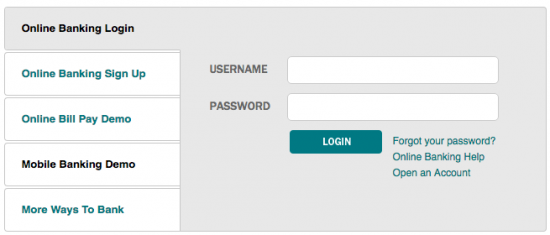
If you can’t remember your password, locate and click the Forgot your password? link in the primary login window. On the next page, you will need to supply your Username before clicking Submit to proceed to the next step. In the pages that follow, by following the instructions you will be able to reset your password and regain access to your account.
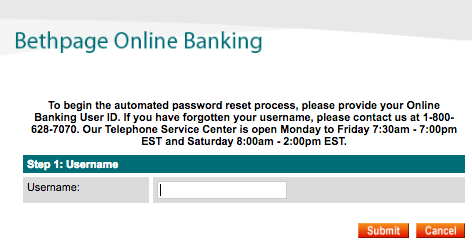
To activate a brand new card, call the activation telephone number provided above and a Bethpage representative will assist you in getting your card up and running. Once your card has been activated, you can register for online banking with Bethpage FCU by clicking the Secure Registration link that we have provided above. On the registration page, enter your SSN or business tax ID in the blank field and click Submit to continue. By following the instructions in the ensuing pages you will be able to complete the registration process.
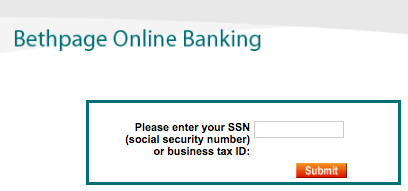
That’s all there is to it! Once your card is activated and you have registered for online banking, you can start making purchases and managing your finances online. We hope that our guide has been helpful and we thank you for visiting Card Reviews. Happy banking!
 Bethpage Low Rate Credit Card Login | Make a Payment
Bethpage Low Rate Credit Card Login | Make a Payment
 Bethpage Rewards Points Card Login | Make a Payment
Bethpage Rewards Points Card Login | Make a Payment
 How to Apply for the Bethpage Cash Back Credit Card
How to Apply for the Bethpage Cash Back Credit Card
 How to Apply for the Bethpage Low Rate Credit Card
How to Apply for the Bethpage Low Rate Credit Card
 How to Apply for the Bethpage Rewards Points Card
How to Apply for the Bethpage Rewards Points Card
