

If you made the recent acquisition of a Bethpage Rewards Points Card, you may be looking for the easiest way to keep track of your rewards points. Registering for an online banking account with the Bethpage FCU is the most convenient way to stay on top of your credit card finances. By creating and logging into your online banking account, you will be able to utilize a variety of financial tools, which include viewing and redeeming rewards points, performing balance transfers, and viewing past and current statements, all from any internet-connected computing device. We have provided a guide below on how to activate a new card and how to create and log into an online Bethpage FCU banking account. Scroll down to get started.
Before you continue, we recommend that you read through the Bethpage FCU privacy policy to see how they protect and use your personal information.
To log into your account, navigate to the Bethpage FCU homepage and locate the login window (see below example). Once you have found the login window, type your Username and Password into the indicated spaces. Once you have accomplished this, you can click Login to be granted access to your account.
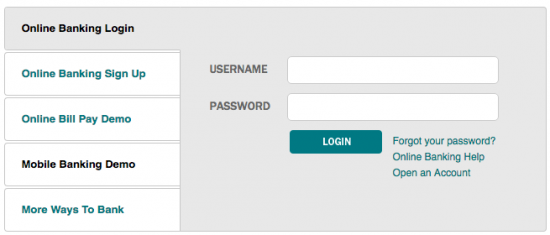
In the event that you have forgotten your password, you will need to locate and click the Forgot your password? link in the login window. On the following page you will be asked to enter your Username before clicking Submit. By following the instructions contained in the pages that follow, you will be able to change your password and use it to regain access to your online banking account.
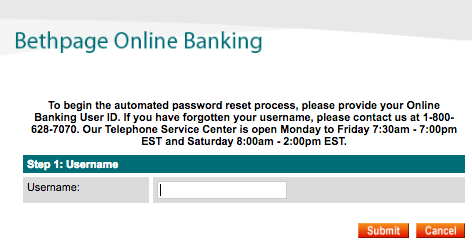
Call the activation number above this paragraph to activate your Bethpage Rewards Points Card (if you have not already done so). Now that your card is activated, you can sign up for online banking with Bethpage FCU. By creating an online banking account, you will be able to take advantage of a variety of financial tools with which you can manage your finances online. To register, click the Secure registration link located above the activation number and, on the registration page, enter your SSN into the blank space. Click Submit, and in the ensuing pages, after providing sufficient identification, you will be able to set up your online banking account and complete the registration process.
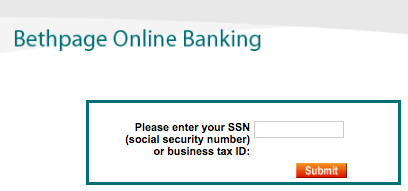
That brings us to the end of our guide! We hope that it has helped you in successfully creating an online banking account with Bethpage FCU and we thank you for visiting Card Reviews. Happy banking!
 How to Apply for the Bethpage Rewards Points Card
How to Apply for the Bethpage Rewards Points Card
 Bethpage Low Rate Credit Card Login | Make a Payment
Bethpage Low Rate Credit Card Login | Make a Payment
 Bethpage Cash Back Credit Card Login | Make a Payment
Bethpage Cash Back Credit Card Login | Make a Payment
 How to Apply for the Bethpage Cash Back Credit Card
How to Apply for the Bethpage Cash Back Credit Card
 Chicago Bears Extra Points Rewards Card Login | Make a Payment
Chicago Bears Extra Points Rewards Card Login | Make a Payment
