

Cardholders of the Capital One Platinum Credit Card should take great pride in the fact that they own a card that allows them to manage every facet of their account through a fabulous online portal. Once accessed, the online portal allows users to pay bills, review statement history, update contact information, and request additional cards. If you are having any difficulty whatsoever with either the login process or the enrollment process (which will then allow you to activate your card) simply scroll down this page and you will find everything you need to know about managing your Capital One Platinum Credit Card with the excellent guide we have created just for you.
Before continuing, we recommend that all of our readers review the Capital One privacy policy so as to be certain they know exactly how their personal information is going to be used and protected.
The first thing you need to do is to navigate to the login homepage. From there, locate the US Credit Cards window and click Sign In.
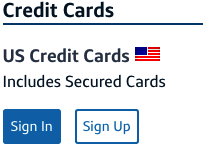 On the following page, enter your Username, your Password, and click the Sign In button. If you have forgotten your login information, you can click the Forgot Username or Forgot Password? link to begin the retrieval process.
On the following page, enter your Username, your Password, and click the Sign In button. If you have forgotten your login information, you can click the Forgot Username or Forgot Password? link to begin the retrieval process.
You must then enter your Last Name, Social Security Number, and Date of Birth before clicking the Find Me button. Follow the instructions found on the subsequent page and you will be able to retrieve your forgotten piece(s) of login identification.
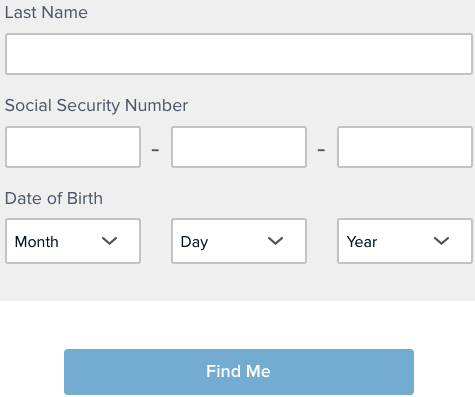 Activation/Registration
Activation/RegistrationTo activate your newly received credit card, you have two options: call the activation phone number listed above, or register for an online banking account which will activate your card in the process. If using the online method, click on the Secure Registration link posted above and you will be taken to the enrollment webpage where the following information must be supplied:
Once you are certain this information has been entered correctly, click the Find Me button. The subsequent pages will have you creating your login credentials as well as supplying the 3-digit CVV code found on the back of your credit card. Your new account will be ready for use as soon as you complete the enrollment process.
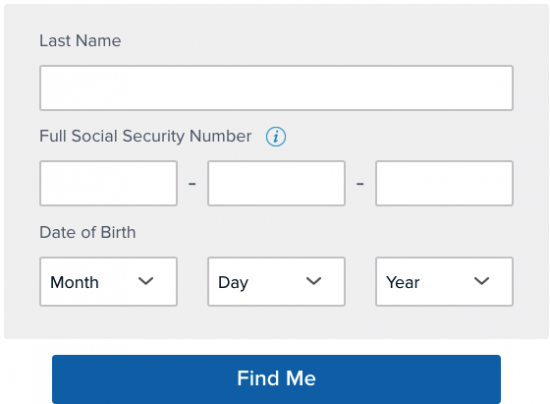
You have now learned everything you need to know about managing your Capital One Platinum Credit Card online. Thank for choosing Card Reviews and best of luck with your new account.
