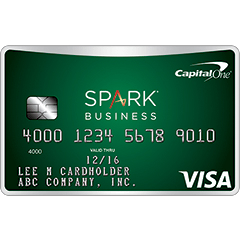
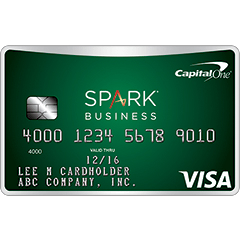
Cardholders of the Capital One Spark Cash for Business Credit Card have the ability to manage their credit card in its entirety online. By simply accessing their online account, users can update contact information, request additional cards, pay bills, and review statements history. If you are having difficulty accessing your online account or activating your newly received card, simply scroll down this page and you will find a helpful guide we have created that will explain everything you need to know about how to create/log into your account and how to activate your Capital One Spark Cash for Business Credit Card.
We highly recommend that all of our readers review the Capital One privacy policy in order to be fully aware how their personal information will be handled.
First, navigate to the Capital One sign-in webpage and locate the login menu. Enter your Username and Password in the empty spaces and click Sign In to access your personalized banking account.
If you can’t access your online account due to a forgotten password or username, click on the Forgot Username or Password? link found just below the login fields. On the next page, you are required to verify your identity by supplying your Last Name, Social Security Number, and your Date of Birth. Click Find Me once your personal details have been supplied. Your login credentials can be retrieved/reset on the subsequent page.
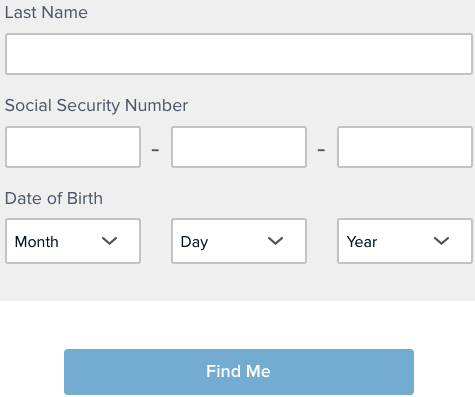 Activation/Registration
Activation/RegistrationIn order to activate your newly received card, you have two options: you can call the activation number listed above and complete the process by phone, or you can activate it online. The online method will not only activate your card but also enroll you in a Capital One online banking account. To activate online, click on the Secure Registration link above and enter the following information:
With your personal details provided, click the Find Me button to proceed to the subsequent page. You will then need to create your login credentials and supply some additional card information before completing the activation/registration process.
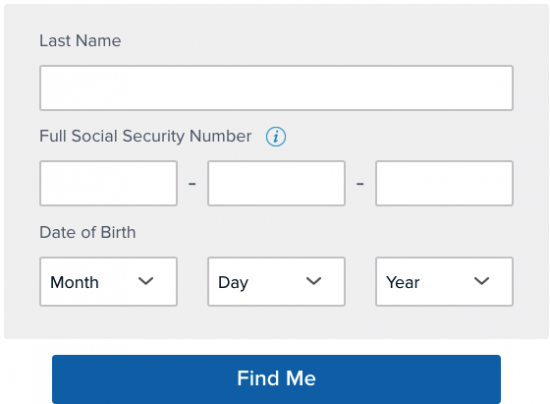
You should now be able to fully manage your Capital One Spark Cash for Business Credit Card online. We hope you found our instructional guide helpful. Best of luck with your new account!
