

Individuals that are looking to reestablish their credit score should look no further than the Capital One Secured Credit Card. This card works differently than a typical credit card in that a security deposit is required upon approval of your application. Depending on how much you decide to initially deposit, your credit limit could be as high as $3,000. Access to a higher credit limit can be achieved after making your first 5 monthly payments on time with no additional deposit necessary. While this system may seem a bit unusual, it is a proven method of building a stronger credit rating which in-turn will enable you to acquire a credit card with a higher limit and lower annual percentage rate. If you’d like apply for the Capital One Secure Credit Card, scroll down to our instructional application tutorial below.
Applicants are encouraged to review the Capital One privacy policy to ensure that their personal information is being handled properly.
Before beginning the application process, it is important that you meet the following requirements:
Step 1- Navigate to the card summary page and locate the card image, pictured below. Just underneath it, select the Apply Now button to proceed.

Step 2- Type into the blank fields your First Name, Last Name, Date of Birth, and Social Security Number. Next, select Yes or No to indicate whether or not you’re a US citizen.
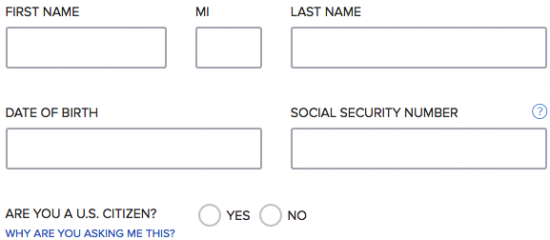
Step 3- Regarding your contact information, supply your Residential Address, Email Address, and Primary Phone Number. You can add an alternate mailing address by clicking Add mailing address and supplying the new address details.
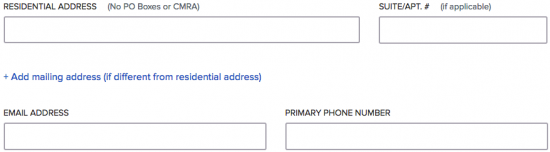
Step 4- Let Capital One know which type of bank account you currently have by choosing one of the options in the Select a type drop-down menu. Continue by specifying your Employment Status, Total Annual Income, and your Monthly Rent/Mortgage payment. Also, select Yes if you’d like to receive blank checks for cash advances.
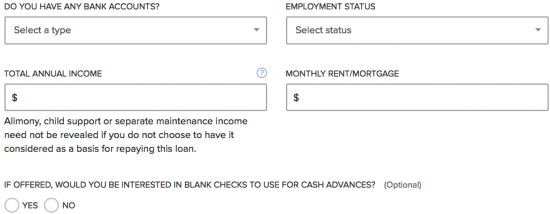
Step 5- Capital One must ensure that you are able to electronically receive important information about your credit card. Provide confirmation by selecting the small checkable box. You can also change your preferred language by clicking the Spanish option.
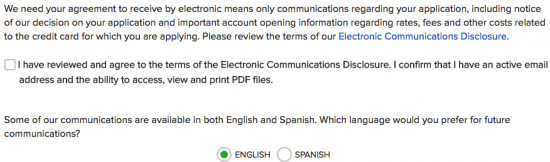
Step 6- Take a moment to review the terms and conditions for this credit card. If the terms are to your liking, click the Continue button to proceed.
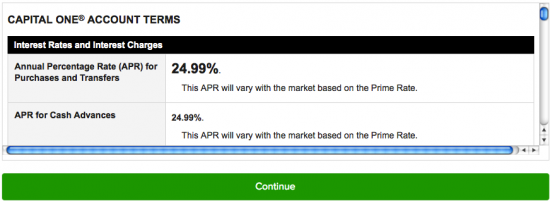
Step 7- In this final step, you simply need to select the Submit Application button. In doing so, your card request will be electronically sent to Capital One for assessment. If you are approved for the card, Capital One will contact you shortly regarding the required security deposit. Your credit card cannot be activated until this deposit has been made.
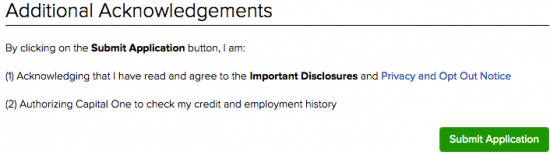
Congratulations on completing this Card Reviews tutorial. We hope that our guide was beneficial to your online application experience and we thank you for using or services. Take care!
