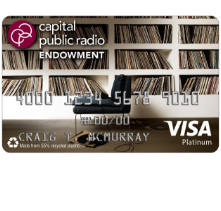
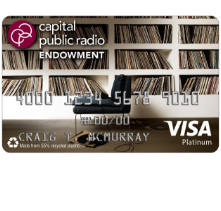
Cardholders of the Capitol Public Radio Endowment Affinity Card can easily access their account online through an online banking portal provided by mycardstatement.com. By simply enrolling in online banking, they can easily log in and overview their account from anywhere, at anytime, thus enabling them to manage their credit card at their own convenience. The portal provides a plethora of services, allowing cardholders to pay off their bills, manage their rewards, review their e-statements, and much more. For information on how to login, how to set up an account, and how to activate this card, scroll down this page and consult our guide.
The TCM Bank issues and manages this credit card. We recommend that you read their privacy statement to learn how they will protect and use your information.
To log into your account, you will need to complete a couple of steps. First, go to this webpage and enter your Username in the space indicated. Then, click Log In to go to the next step.
You must now provide the answer to one of your security questions. You set these security questions and their answers during the online banking enrollment process. Once your answer has been entered, click Continue. You will most likely also need to enter your password before you can access your online banking homepage.
In the event that your have forgotten your Username, click the Forgot your username link found in the primary login window. In the subsequent page, enter your Credit Card Number where indicated, and click Begin Forgot Username. In the next steps you will need to provide some more information to prove your identity to retrieve your username and regain access to your account.
Call the toll-free number posted directly above this text to activate your card, if you have not already done so. Your card will need to be activated before you can start using it to make purchases. Once your card is activated, you can enroll in online banking by clicking the Secure registration link found above. One the enrollment page, enter you Credit Card Number in the indicated space and click Begin Enrollment. In the subsequent windows you will have to further identify yourself and then set up the security and login information for your online banking account. When you have finished the enrollment process you will be able to access your online banking account using your personalized login information. We hope that our guide has been helpful for you today and wish you good luck with your new credit card!
