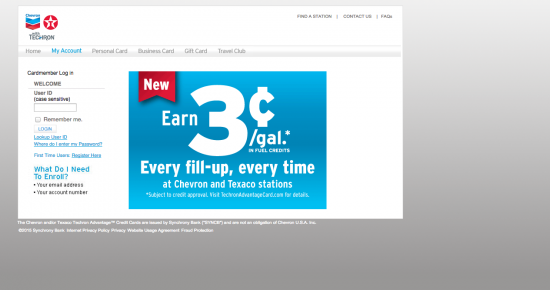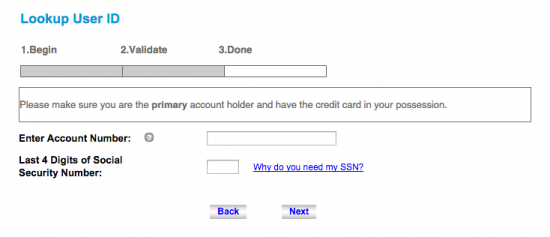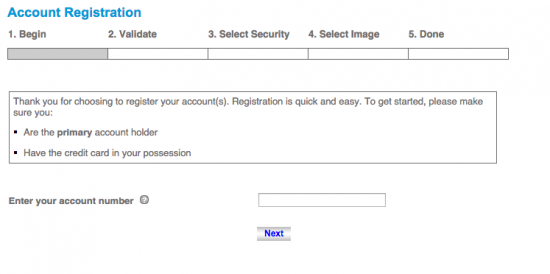The Chevron Credit Card can be managed entirely online. You never have to set foot into a branch location if you do not wish to, and you will have an advantage over those individuals who are still receiving paper statements and mailing their monthly payments in. Once you have setup an online account you can use it to make immediate payments online, review your previously monthly statements, and update your contact information among other things. If you are just switching over to managing your credit online, it can seem quite daunting. Do not fear for we are here to help you through every step of the way. Scroll down this page and you will find a guide we have created that will explain everything you need to know about accessing your online account and setting one up if you have not already done so.
Before you continue on to the login guide we recommend that you take a brief moment to read the online privacy policy if you have not done so already. Doing so will keep you informed of how your sensitive personal information is going to be stored and protected throughout both the login and registration processes.
How to Login
Head over to the login homepage, pictured below.
Enter your User ID in the blank space provided and click the LOGIN button. On the following page you will be asked to enter your Password before you are given access to your online account. If you have forgotten or misplaced your User ID you can retrieve it by clicking the Lookup User ID link.
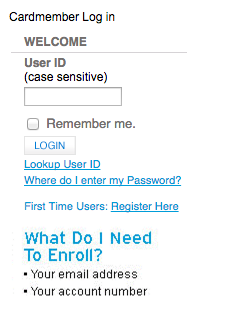 On the following page you will be required to enter your Account Number and Last 4 Digits of Social Security Number before clicking the Next button to begin the retrieval process.
On the following page you will be required to enter your Account Number and Last 4 Digits of Social Security Number before clicking the Next button to begin the retrieval process.
Activation/Registration
- Secure registration
- 1-877-885-6691
If you have not done so already, you can register for an online account and activate your newly received credit card by either calling the registration number provided above or by registering for an account online. To do so online you must first click the Secure registration link above. Then click the Register Here link.
On the following pages you’ll be asked to provide your full account number, validate your identity, select secure login credentials, and choose a personal login image. Once this has been completed, you will have done everything you need to do to setup an online account and will now be able to manage your Chevron Credit Card from the comfort of your own home.