

If you recently received a Evans Bank Small Business Edition Credit Card, you may be wondering where you can manage your credit card online. The card-issuer for this credit card is TCM bank, and it is their online banking portal that will enable you to oversee all aspects of your credit card account. Once you have enrolled in online access, you will be able to log into your account from any computer or smart device in order to view your statements, review your transactions, pay your bills, update your personal information and more. Below, you will find our guide on how to log into and register for an online account, as well as instruction on how to activate a brand new card. Scroll down to get started.
Before you continue, we recommend that you review the TCM Bank privacy policy to learn how they share and protect your information.
To log into your account, you will need to navigate to mycardstatement.com and enter your Username in the indicated field. Click Log In to proceed to the next step.
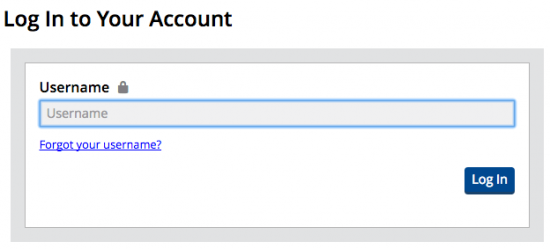
Next, you will need to enter the answer to a security question. Then, if you are using a personal computing device, select Yes where it says This is a private device. Click Continue to proceed to the next step, where you will need to enter your password. After successfully completing these three steps, you will be logged into your account.
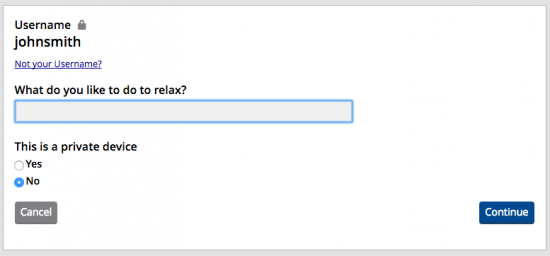
If you can’t remember your username, locate and click the Forgot your username link in the primary login window. Enter your Credit Card Number in the Forgot Username window and click Begin Forgot Username. By following the instructions in the ensuing steps, you will be able to retrieve your username and regain access to your online account.
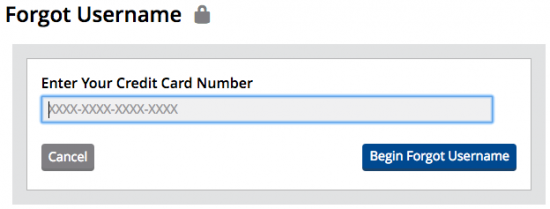
To activate a new Evans Bank Small Business Edition Credit Card, call the card-issuer, TCM Bank, at the number provided above. Once your card is activated, you can enroll in online banking by clicking the Secure Registration that we have posted above the activation number. On the enrollment page, you will be asked to enter your Credit Card Number in the blank space. Click Begin Enrollment, and in the subsequent steps you will be able to verify and personalize your account.
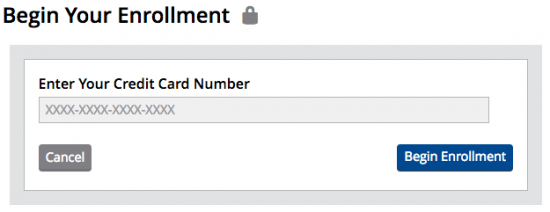
We hope that this guide has been helpful for you and we thank you for visiting Card Reviews. Happy banking!
 Evans Bank Small Business Rewards Credit Card Login | Make a Payment
Evans Bank Small Business Rewards Credit Card Login | Make a Payment
 Evans Bank Edition Platinum Credit Card Login | Make a Payment
Evans Bank Edition Platinum Credit Card Login | Make a Payment
 Evans Bank Rewards Platinum Credit Card Login | Make a Payment
Evans Bank Rewards Platinum Credit Card Login | Make a Payment
 How to Apply for the Evans Bank Small Business Edition Credit Card
How to Apply for the Evans Bank Small Business Edition Credit Card
 How to Apply for the Evans Bank Small Business Rewards Credit Card
How to Apply for the Evans Bank Small Business Rewards Credit Card
