

If you recently received a Evans Bank Rewards Platinum Credit Card in the mail, congratulations are in order! With this great credit card, you will not only enjoy a competitively-priced card, but also those of a lucrative rewards program which enables you to redeem your accumulated points for gifts and travel rewards. You can manage your account online through an online banking service provided by the card-issuer, TCM Bank. By logging into your online account, you can make payments, set up account alerts, view transaction statement history, perform balance transfers, view your statements, and more, all from your personal computing device. To manage your rewards, you will need to go to access a different webpage, cRewardsCard.com. We have provided a guide below on how to register for and log into an online account, and we’ve provided instructions on how to activate a new card. Scroll down to get started.
Before continuing, we recommend that you review the TCM Bank privacy policy to learn how they share and protect their clients’ information.
To gain access to your Evans Bank credit card account, you will need to use the mycardstatement.com online portal. Once you have navigated there, enter your Username in the indicated field and click Log In to continue.
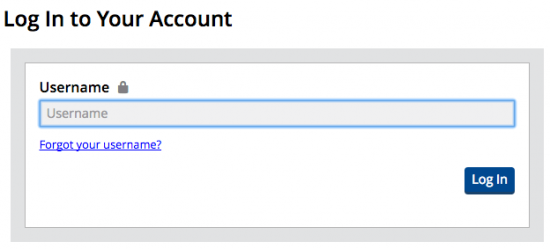
In the next step, you will need to enter the answer to a security question and indicate if This is a private device before clicking Continue to continue to the next step of the application process. After providing your password, you will be logged into your account.
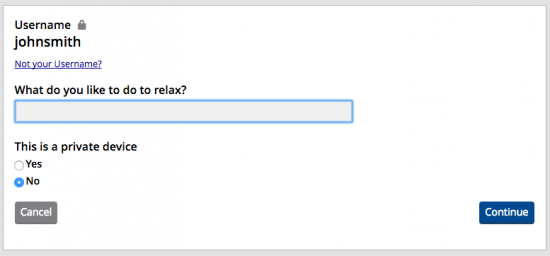
If you ever forget your username, you will have to click the Forgot your username link in the primary login window to retrieve it. On the page that follows, enter your Credit Card Number. Click Begin Forgot Username and in the ensuing steps you will eventually retrieve your username.
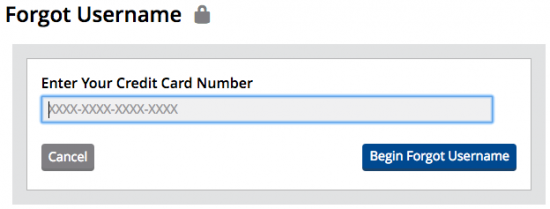
If your credit card is still not activated, now would be a good time to do so. Call the activation number found above this paragraph and a TCM Bank operator will assist you in getting your card up and running. With your card activated, you can now register for online access to your account by clicking the Secure Registration found above. Enter your Credit Card Number into the indicated field of the enrollment page before clicking Begin Enrollment. By following the instructions found in the pages that will follow, you will be able to quickly complete the enrollment process.
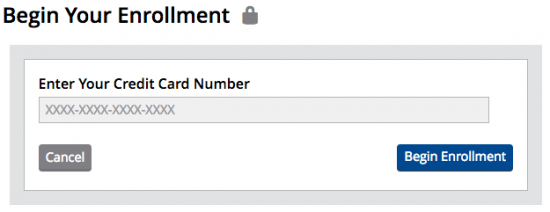
We hope that you have found our guide to be helpful to you and we wish you luck in your future financial endeavours. All the best!
 How to Apply for the Evans Bank Rewards Platinum Credit Card
How to Apply for the Evans Bank Rewards Platinum Credit Card
 Evans Bank Small Business Rewards Credit Card Login | Make a Payment
Evans Bank Small Business Rewards Credit Card Login | Make a Payment
 How to Apply for the Evans Bank Edition Platinum Credit Card
How to Apply for the Evans Bank Edition Platinum Credit Card
 How to Apply for the Evans Bank Small Business Rewards Credit Card
How to Apply for the Evans Bank Small Business Rewards Credit Card
 Evans Bank Edition Platinum Credit Card Login | Make a Payment
Evans Bank Edition Platinum Credit Card Login | Make a Payment
