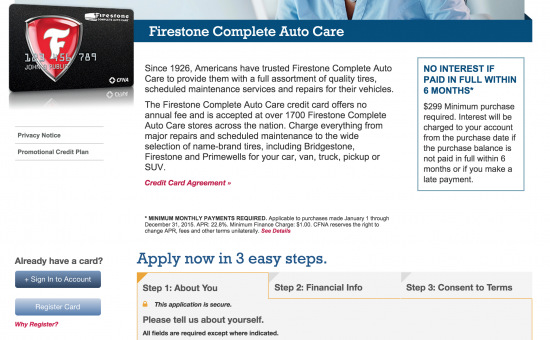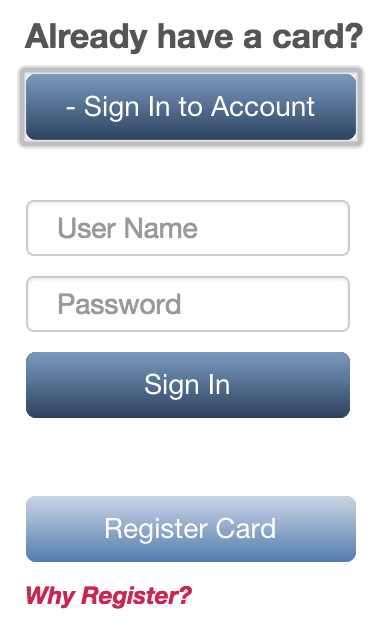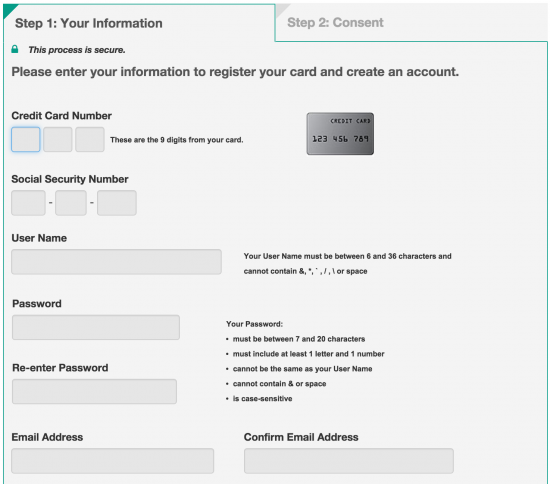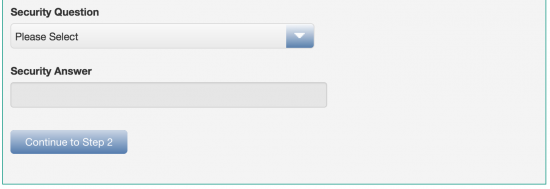The Firestone Credit Card: the perfect companion for any auto-enthusiast or professional in the automotive industry; a sleek, sophisticated card for today’s enterprising driver. If you are lucky enough to hold this piece of veritable plastic gold in your hand but are having trouble figuring exactly how to log into Firestone’s admittedly backwards and difficult website, then look no further, for we have provided you with everything you will need to navigate this maze.
How to Login
Cardholders will need to proceed first to this webpage– a page that appears at first to be designed for applying for this card, but that, on the left side of the page, has a small blue link entitled ‘+Sign In To Account;’ click this.
Once clicked, the link will expand, as the ‘+’ symbol indicates, and there, in front of your eyes, will materialize the fields you so desperately need to enter your username and password.
At this point, just enter the information correctly and you will be transported to your customized user portal where you will be able to view your statements, update personal information, and check your balance. Enjoy!
Activate
Thankfully, activating this card is much simpler. You can call 1-800-367-3872 or go to the link directly above. The link will take you to the card registration page, pictured below, through which, after entering some basic information, you will have both activated your new card and created a customer space. The specific information you will need on hand is as follows:
- Credit card number
- Social Security Number
- Desired username
- Desired password
- Email address
- Desired security question and answer
After entering this information and consenting to their Electronic Communications Terms and Privacy Policy, your card will be active and your account accessible. Congrats!