

If you have any questions regarding how to log into your First Hawaiian Bank United MileagePlus Credit Card account online, you should be able to find the answers on this page. You will also find information on how to activate a new card and how to enroll in online banking. Once you have registered your online banking account, you will be able to monitor your account balance and activity, get banking alerts to your email or mobile phone, view and print eStatements, perform balance transfers, and pay your bills using any computer or smart device. Scroll down to find the information that you’re looking for.
Before continuing, we recommend that you consult the First Hawaiian Bank privacy policy to learn how they might share your financial information.
To start the login process, navigate to the First Hawaiian Bank login page and click the Login link to get to the next step.
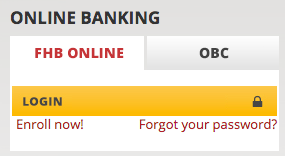
On the next page, enter Your Username and Your Password where indicated before clicking Login to gain access to your account.
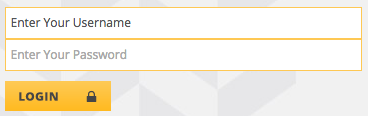
At the time of this writing First Hawaiian Bank has updated their online banking interface, so you may be prompted to create a new password that conforms to First Hawaiian Bank’s new password requirements. If this occurs, you will need to provide your Current Password and create a New Password before clicking Save to get to the next step.
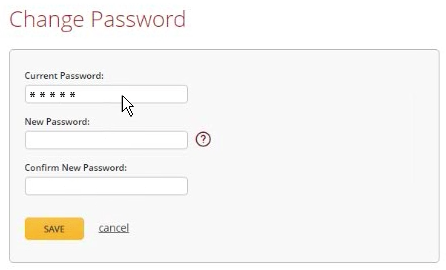
Next, you will need to Select Security Questions by using the drop down menu and then typing the answer for each question. You should select questions that only you are likely to know the answer to.
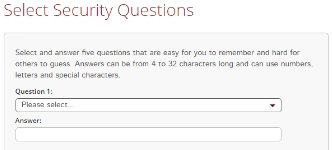
Now you will need to select or enter your phone number that you would like your verification codes sent to, provide a Phone Nickname, and then select whether you would like to Receive a text message or Receive a call to be given your verification codes. Read and agree to the Terms & Conditions before clicking Save to have your verification code sent to your selected phone number. Using your verification code, you will be able to regain access to your account.
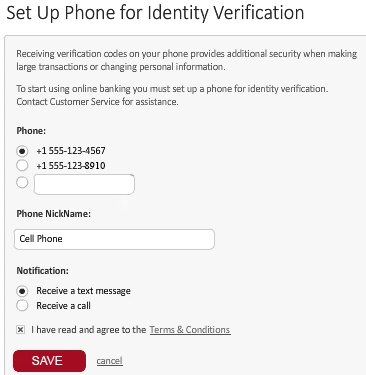
In the event that you have forgotten your password, locate and click the Forgot your password? link (found in the primary login page). On the Reset Password webpage, you will be asked to supply your User ID into the indicated space before clicking Next to continue.
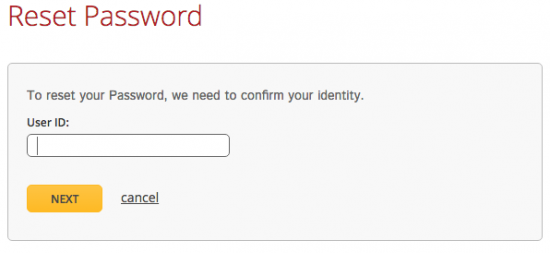
To verify your account, a verification code will be sent to your phone number. Select whether you would like to receive this code as a text message or a call. Click Next and then use the verification code that is sent to you and by following the instructions in the ensuing steps, you will be able to change your password.
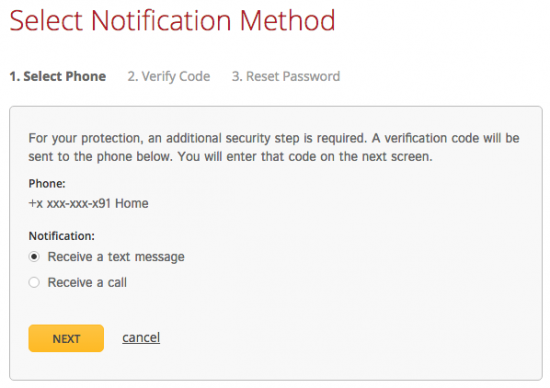
You can activate your credit card by calling the First Hawaiian Bank 24/7 customer service number provided above. Once your new card is activated, you can enroll in online banking with First Hawaiian Bank which gives you complete access to your account from any internet-connected device. To enroll, click the Secure Registration found just above the activation number. On the enrollment page, you will need to supply your Social Security Number, Account Number, and FHB PIN into the indicated fields. Next, enter the numbers and letters that appear in the Captcha box into the Type the text field. When you are ready, click Enroll and in the steps that follow, you will be able to set up your online banking account.
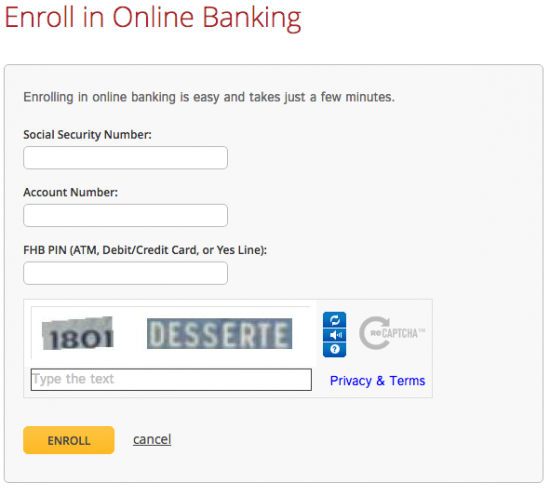
Congratulations on activating your new card and signing up for online banking! Now you can make purchases at your pleasure. We wish you the best of luck in your financial endeavours and we thank you for visiting Card Reviews. Happy banking!
 How to Apply for the First Hawaiian Bank United MileagePlus Credit Card
How to Apply for the First Hawaiian Bank United MileagePlus Credit Card
 First Hawaiian Bank Priority Rewards Credit Card Login | Make a Payment
First Hawaiian Bank Priority Rewards Credit Card Login | Make a Payment
 First Hawaiian Bank Heritage Card Login | Make a Payment
First Hawaiian Bank Heritage Card Login | Make a Payment
