

The user may login to their First Savings Credit Card by going to the card’s website at www.firstsavingscc.com and following the “Account Login” tab.
The user will be brought to a login screen where they will be prompted to enter their user name and password. Users who have forgotten their user name or password may click the “forgot user name or password” link to retrieve them.
After logging in users will be able to view their account summaries, sign up for text and email alerts, schedule automatic payments, and manage their account.
The user may activate the card by first going to the First Savings Credit Card home page at www.firstsavingscc.com and then following the “Account Login” tab.
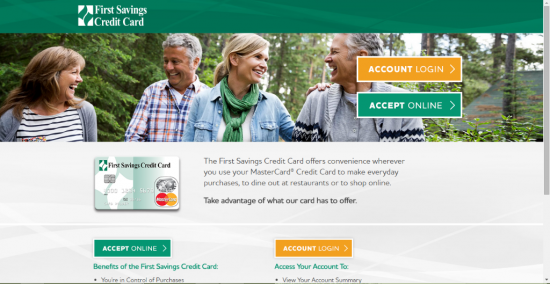
Once at the account login page, the user must click the “Register New User” link.
From here, the user will be prompted to enter their account number, the card’s expiration date, the card’s security code and the last 4 digits of the users’s social security number.
[youtube]https://youtu.be/8aUA_72pkuc[/youtube]
 American Savings Bank Business Edition Visa Card with Absolute Rewards Login | Make a Payment
American Savings Bank Business Edition Visa Card with Absolute Rewards Login | Make a Payment
