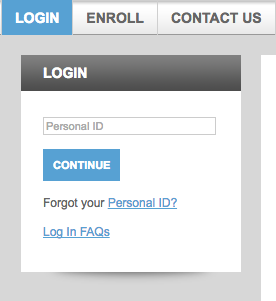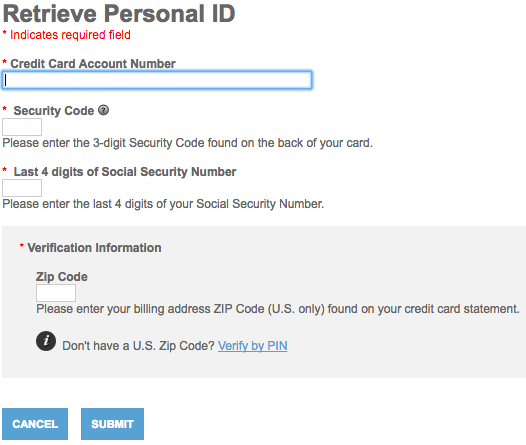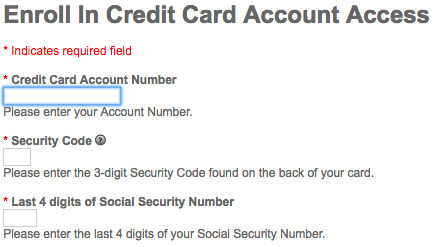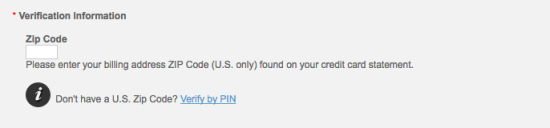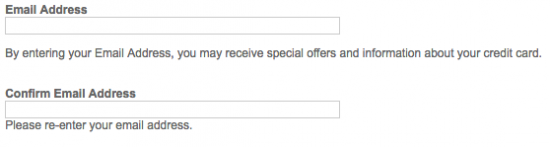Did you just receive a Five Star Bank Visa Platinum Card in the mail? If you have not yet activated your card scroll down to the bottom of this page to Activation/Registration for instructions on how to activate your card and enroll in online access to your account. By enrolling in online account access, you will be able to view your statements, pay your bills and make transfers at your own convenience over the internet. Scroll down to get started logging into your Five Star Bank Visa Platinum Card account.
The Five Star Bank Visa Platinum Card is issued and managed by Elan Financial Services (EFS), please read their privacy policy before you start accessing your account.
How to Login
Go to myaccountaccess.com to login to your Five Star Bank Visa Platinum Card account. In the field pictured below, enter your Personal ID then click Continue.
In the event that you forget your login information, click the Forgot your Personal ID? link seen in the above example. Then, on the linked page enter the following information:
Click the Submit button to be able to retrieve your Personal ID and login.
Activation/Registration
- Secure registration
- 1 (800) 558-3424
You just received a new Five Star Bank Visa Platinum Card in the mail? At the time of this writing you can’t activate your new card online, to do so you will need to call the number provided above and speak to an EFS representative. If your card is activated, you should enroll in access to be able to manage your account at your own convenience. Click the Secure registration link found above this text and follow our instructions below to enroll now. On the linked page, seen in the below example, enter the following information in the fields indicated:
- Credit card account number
- Security code
- Last 4 digits of SSN
Then provide either your Zip Code or PIN as necessary.
You will need to create a Personal ID and Password to use when accessing your account. Enter your desired login information in the fields shown in the below example, being sure to follow the indications given.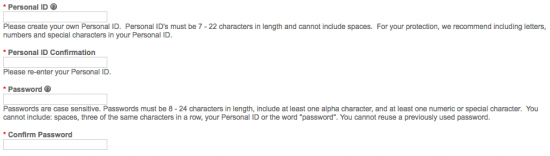
Finally, you may optionally subscribe to receive special offers by entering your Email Address in the spaces seen in the picture below.
You’re done! Click Submit to be able to access your new account.

Now you can manage your Five Star Bank Visa Platinum Card online at your own convenience. We sincerely hope this guide has been helpful.