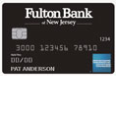Fulton Bank of New Jersey Secured Visa Credit Card Login | Make a Payment
Rate This Credit Card Secure LoginIf you’ve just received your Fulton Bank of New Jersey Secured Visa Credit Card, you might have a few questions regarding your new card. Fulton Bank entrusts Elan Financial Services (EFS) to act as creditor and issuer of their credit cards. Any concerns you have pertaining to your new credit card will be handled by EFS and it is through their online bankig portal that you can create an account to complete your banking tasks. The EFS web portal is very easy to navigate, and setting up an online account takes no time at all. Once you are registered, you can log on to pay bills, set up transfers, download statements, and much more, all from your computer or mobile device. To learn how to log into your existing account or how to enroll for a new account, read through our instructions posted below. We also provide instructions on how to activate your new Fulton Bank of New Jersey Secured Visa Credit Card if you haven’t already done so.
We recommend that you read the privacy policy provided by EFS so you have a better understanding of how your information might be used.
How to Login
To get into your online banking account, follow this link to get the Cardmember Service page of the Elan Financial web portal. Enter your Personal ID into the Login box and click CONTINUE.
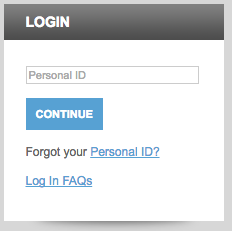
Next, enter your Password into the indicated field and click LOGIN. As long as you entered your password correctly, you should be looking at the main page of your online banking account.

If you’re having trouble logging in, it might be because you have forgotten your login credentials. There are processes you can go through to recover your forgotten ID and password. To retrieve your personal ID, click the Forgot your Personal ID? link. You will be asked to provide your Credit Card Account Number, Security Code, Last 4 digits of Social Security Number, and Zip Code. Click SUBMIT and you will be given further instruction on the following pages.
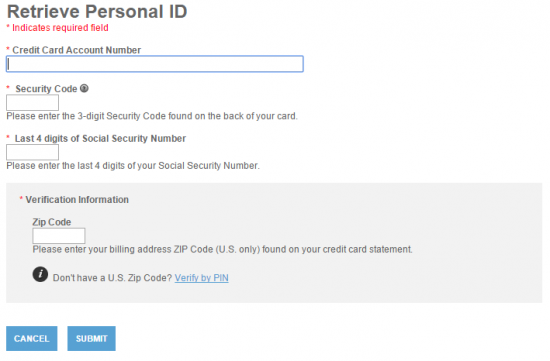
If you have forgotten your password, you will need to create a new one in order to recover your account. To do that, you need to click the Forgot your Password? link and enter your Personal ID, Credit Card Account Number, Security Code, Last 4 digits of Social Security Number, and your Zip Code. Below that, create a New Password in the indicated field and click SUBMIT. You will now be able to use your new password to regain access to your online banking account.
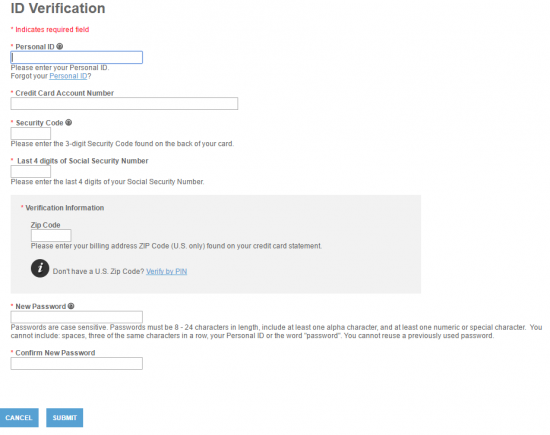
Activation/Registration
- 1 (800) 558-3424
- Secure Registration
To get your Fulton Bank of New Jersey Secured Visa Credit Card up and running, call the number we have provided above to activate it. If you’ve already activated your card, let’s get you set up with Elan’s online banking so you can monitor your credit card account activity. To enroll for EFS online banking, click the Secure Registration link below the activation number. The Enroll In Credit Card Account Access page will load and you will be asked to provide the following information:
- Credit card account number
- Security code
- Last 4 digits of Social Security number
- Zip code
Once that section is completed, scroll down and create a unique Personal ID and Password for your account. In order to receive information pertaining to your card, it is suggested that you provide an Email Address. Click SUBMIT once you have completed the enrollment form.
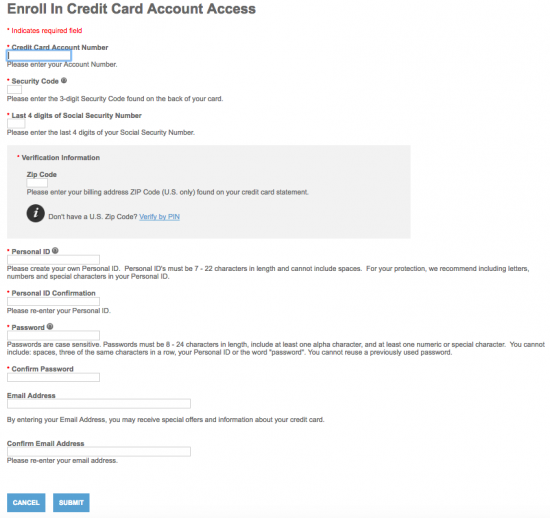
Well done! Your new EFS online banking account is created. With your card activated and your account set up, you can start making purchases with your card and overseeing your expenditures online. Happy banking!