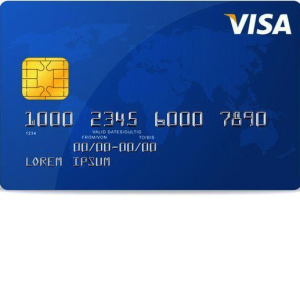
How to Apply for the Glenn Falls National Bank Complete Rewards Credit Card
Rate This Credit Card Apply NowIf you’re interested in acquiring a Visa rewards card and you are a client of Glenn Fall’s National Bank, you should consider applying for the Glenn Falls National Bank Complete Rewards Credit Card. If you successfully apply for this card, as a new customer, you will be assigned a 0% APR on purchases for your first 12 billing cycles, after which your APR will be set at a rate ranging from 16.49% to 23.49% (APR is subject to change). Not only that, you can also receive 2,500 rewards points if you make a purchase within your first 3 billing cycles. These signup bonuses are pretty amazing, especially for such a competitively priced rewards card with no annual fee. With the cash back rewards program, you will earn 1% cash back on all purchases, which means that 1% of all your purchases can be redeemed as statement credits or bank account deposits. Would you like to apply for the Glenn Falls National Bank Complete Rewards Credit Card? Well, you can do so by following our straightforward tutorial below.
We recommend reviewing First Bankcard’s privacy policy before submitting your application (they are the card-issuer).
Requirements
Applicants must meet the following requirements to be eligible for this card:
- Be at least 18 years of age
- Have a SSN
- Have a valid US mailing address
How to Apply
Step 1 – To get started, navigate to this webpage and locate the Complete Rewards Card option (as displayed in the below example). Click Apply Now to access the online application form.
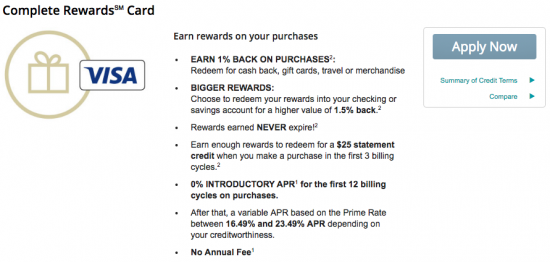
Step 2 – At this juncture, your should be on the online application form for the Glenn Falls National Bank Complete Rewards Credit Card. Supply all of the information listed below into the appropriate fields. Any field that is marked with an asterisk must be completed in order for your application to be submitted.
- Full name
- Complete physical address
- Home phone number
- Email address
- Date of birth
- SSN
- Mother’s maiden name
- Number of years at current address
- Housing status
- Monthly housing payment
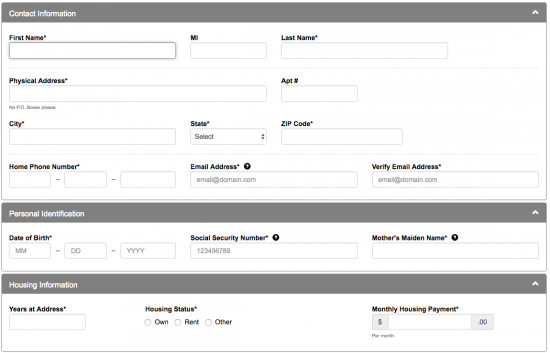
Step 3 – Next, in the Financial Information section of your application, you are asked to enter the following information in order to give a fuller picture of your current financial situation:
- Present employer
- Business phone number
- Total annual income
- Checking account balance
- Savings account balance
- Investment account balance
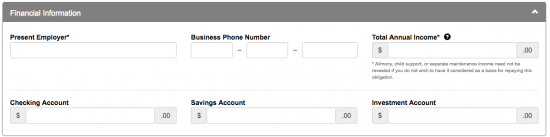
Step 4 – In this step, you have a couple of options that you may include in your application. You can perform balance transfers by clicking the Click here link located just beneath the Balance Transfer heading. Then, you will need to provide the necessary information in order for your transfer to be processed. You can also add an Authorized User by providing their full name where indicated. If neither option interests you, you don’t need to do anything here. When you’re ready, click Continue to get to the last step.
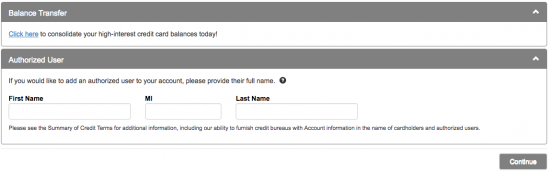
Step 5 – On the last page of your application, you are given the opportunity to review your information, in case any corrections are needed. Then, read the terms and conditions for this credit card, to be sure you understand the agreement that you will be making. If you agree to the terms, click the checkbox found beneath the disclaimer indicating that you have read and agree to the Summary of Credit Terms and click Submit to submit your application for review.
![]()
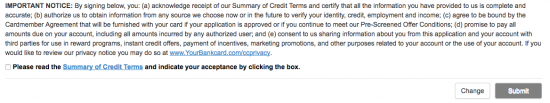
That’s all there is to it! Now that you’re application has been submitted, you need only await a reply from First Bankcard. We wish you the best of luck and we hope that you have found our guide to be helpful. All the best!


