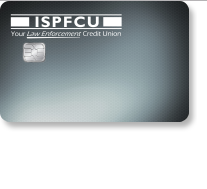
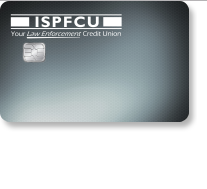
If you recently received a ISPFCU VISA Platinum Credit Card in the mail, before you start using it you will need to activate your new card. By enrolling in online account access you can view your account balance and history, make transfers, pay bills and more. You can learn about how to login, activate a new card and enroll in online account access by scrolling down this page.
Please read the ISPFCU online privacy policy to see how they protect your personal information.
As detailed on this page of the ISPFCU website, to access your account you will need to go to Home Branch Online by clicking the Home Branch Online link as seen below, or by clicking the Secure Login link that we have provided above.
Once on the Home Branch Online login page you will need to enter your User Name and a randomly generated code in the indicated fields, then click Next.
Enter the answer to your security question in the field below and click Next.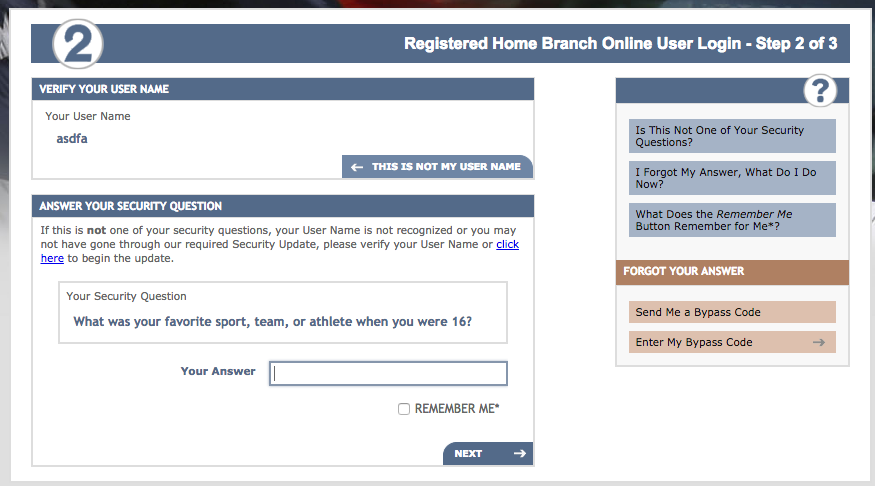
If you forget your answer, click the Enter My Bypass Code seen in the image above and enter your bypass code in the pop-up window. Click Next.
You will have one more security page after this step, then you can reset your login information. Call 1 (800) 255-0886 if you need more help logging in.
The ISPFCU website currently doesn’t offer an online activation option for their credit cards, so you will need to call the number given above and where a representative will help you get that done. To enroll in online banking, you will need to sign up on Home Branch Online by following the Secure registration link provided above, then click the Let’s Get Started.
Read the Home Branch Online terms and conditions, if you agree to them tick the box indicating that this is so and click Next.
Enter your Full ID and the random code then click Next.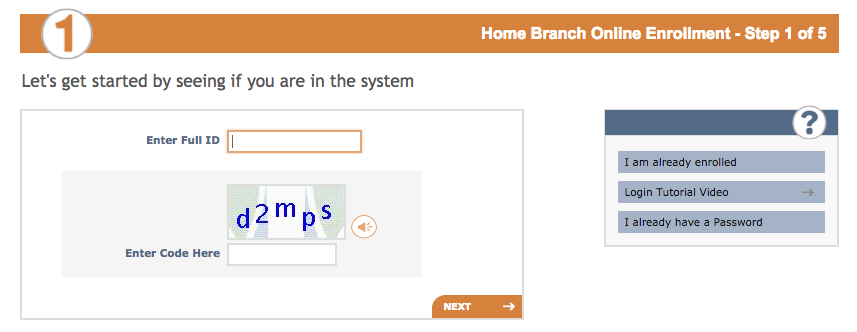
Enter your Last Name, Last 4 digits of your SSN and your Date of Birth then click Next.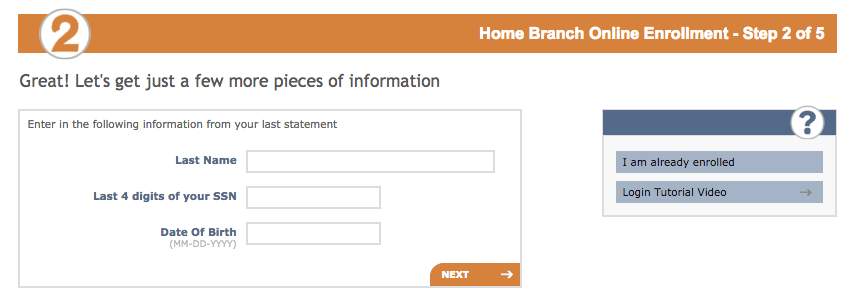
On the pages that follow, you will set up all your online login, security and contact information. When you have completed your enrollment, you will be able to login and manage your account online. Call 1 (800) 255-0886 if you need assistance at any time.
 Illinois Troopers Lodge #41 Visa Platinum Credit Card Login | Make a Payment
Illinois Troopers Lodge #41 Visa Platinum Credit Card Login | Make a Payment
 Illinois Fraternal Order of Police Visa Platinum Credit Card Login | Make a Payment
Illinois Fraternal Order of Police Visa Platinum Credit Card Login | Make a Payment
 Illinois Police Association Visa Platinum Credit Card Login | Make a Payment
Illinois Police Association Visa Platinum Credit Card Login | Make a Payment
