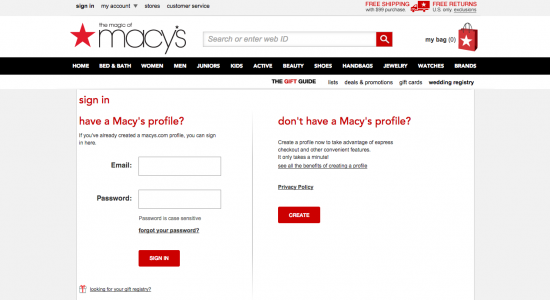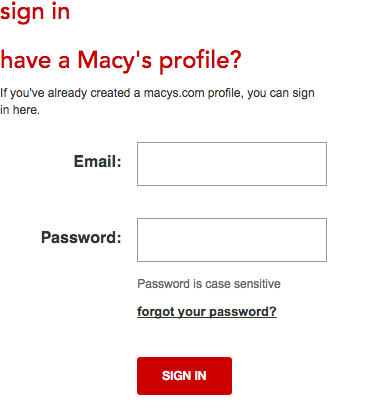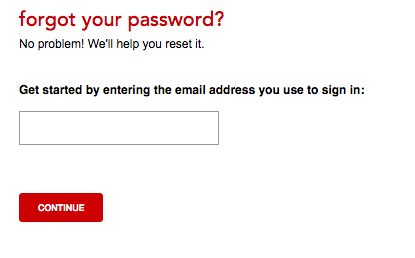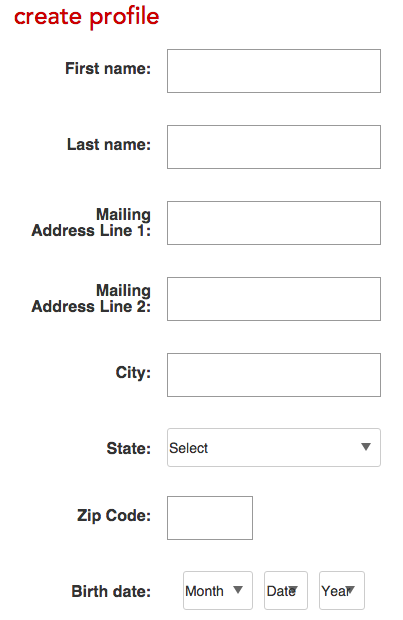For your convenience, Macy’s offers easy online account management tools. Online account management for your Macy’s Credit Card only takes a few minutes to set up, but offers substantial benefits. Once you have setup an online account you can use it to make immediate payments, review your monthly statement history, and update your contact information among other features. If you or someone you know is having trouble accessing their online account or setting one up, simply scroll down this page and you will find a helpful guide we have created that will walk you through every step of the login and activation processes.
If you have not done so already you should take the time to read the online privacy policy as it explains how your personal information is going to be protected throughout the login and activation processes.
How to Login
Visit the Macy’s login homepage, pictured below.
Enter your E-mail and Password in the blank spaces provided and click the SIGN IN button to gain access to your online account. If you have misplaced or forgotten your login information you can retrieve it by clicking the Forgot your password? link.
You must then enter your E-mail in the blank space provided before clicking the CONTINUE button to begin the retrieval process.
Activation/Registration
- Secure registration
- 1-888-431-6229
If you’re a first-time user, registration is required to use your Macy’s online account tools. Furthermore, you will need to create an online account if you want to activate your card in the simplest way. In order to activate your newly received credit card or register for an online account you can either call the activation number provided above or create an online profile. To create a profile, first click the Secure activation link above. On the following page click the CREATE button.
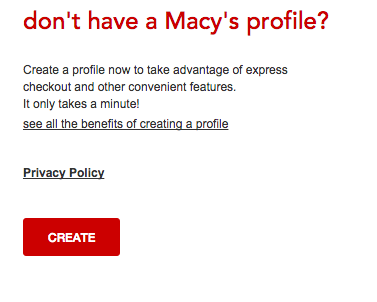 You must then enter the following information in the blank spaces provided:
You must then enter the following information in the blank spaces provided:
- First name
- Last name
- Mailing address line 1
- Mailing address line 2
- City
- STate
- Zip code
- Birth date
- Gender
- Password
- Security question
- Security answer
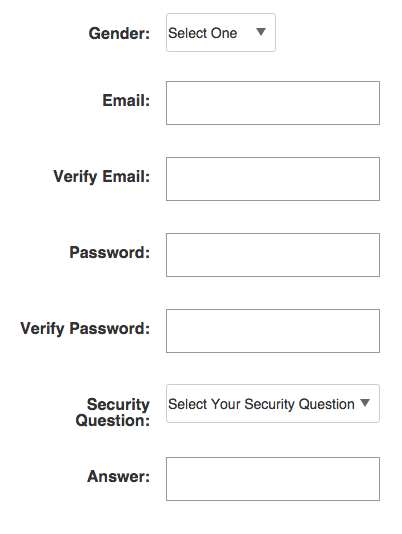 You must then select your communication preferences.
You must then select your communication preferences.
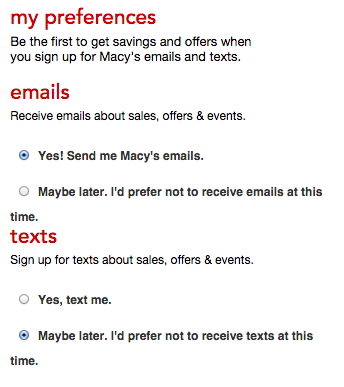 You must then click the CREATE PROFILE button to finalize the activation/enrollment process.
You must then click the CREATE PROFILE button to finalize the activation/enrollment process.