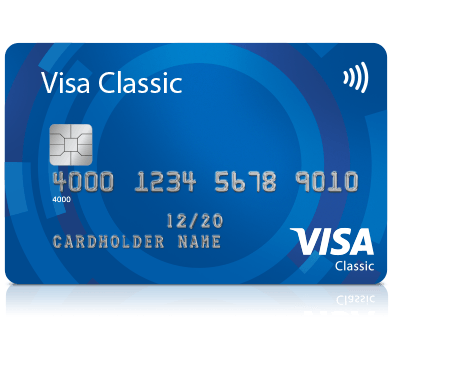
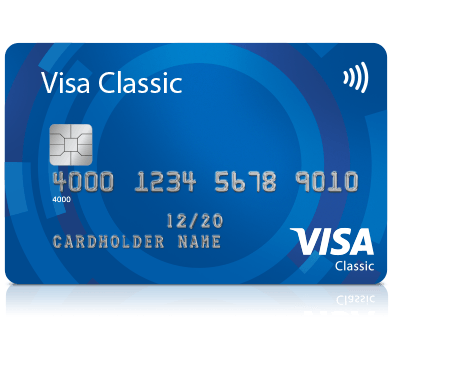
Cardholders of the Miami University and Community Federal Credit Union (MUCFCU) Visa Classic Card can easily access their account online through the MUCFCU website. By logging into their account, users can view their past statements, manage bills, transfer funds and more. People who have recently MUCFCU Visa Classic Card will find useful information and links on this page to help them log in and activate their card.
Take a look at the MUCFCU privacy policy before you continue.
Navigate to the MUCFCU Visa Classic Card login page by clicking the Secure Login link found near the top of this page. Enter your User Name and Password in the indicated fields and then click the Log In button. You should now be logged into your account.
If you have forgotten your login information, click the Forgot Password? link provided on the login page. You will be redirected to the page pictured below where you will navigate through a few different pages and provide verification so that you can reset your password. On the first page, enter your Account Number in the indicated field then click Continue.
At the time of this writing, there isn’t a way to activate the MUCFCU Visa Classic Card online, so you will either need to present yourself at a MUCFCU or call their credit card support line at the phone number provided above, where a representative will help you. If you would like to register for online access to your account, click the Secure registration link found above this paragraph. This link will take you to a series of pages beginning with this one. When you arrive at the page pictured below, enter your credit card Account Number then click Continue.
On pages that come afterward you will need to provide further identification and set up your login, security and contact info. When all that’s done, you will be able to access your MUCFCU Visa Classic Card account online. Cheers, we hope this guide has been useful.
