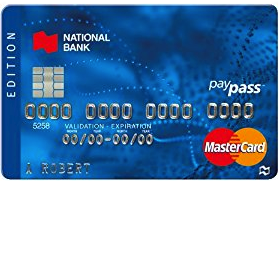
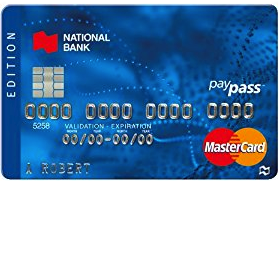
The National Bank Edition MasterCard is a great card to acquire if you are looking for bonus points on your net purchases or cash back at the end of the year. By opting for one of their many enticing programs, you can earn either 1 point per $1 spent (rewards plan) or 1 point per $2 spent (cash back). These points can be redeemed and put towards travel or merchandise if you choose to opt for the rewards plan. The cash back program works in a similar fashion though your points will be tallied at the end of the year and returned in cash. The APR will differ depending on the program you decide to apply for, varying between 14.50% to 22.99% (APR is subject to change). With a ton of variety and some decent percentage rates, the National Bank Edition MasterCard is worth looking into. Scroll down to begin the application process.
Take a moment to go over the National Bank privacy policy before you submit any sensitive information into the online portal.
Before proceeding, make sure that you meet the following requirements:
Step 1- Click here to begin the application process for this credit card. On the first page of the application form, enter the following information:
Step 2- Check the small box at the bottom of this page to indicate your compliance with the terms and conditions associated with this card. Click Submit to proceed.
Step 3- Here you will need to enter your Date of birth, Telephone number, Social insurance number (if applicable) and your Mother’s Maiden Name.
Step 4- Provide your Current address, Residency status and indicate as to whether or not you have been living at this address for more than two years by selecting Yes or No.
Step 5- You will need to specify your employment information before proceeding. The following data will be required:
Step 6- Here you can choose which type of card that you would like to apply for.
Step 7- Select Yes or No to indicate whether you have an account with National Bank already, whether you would like an additional card and whether or not you require a balance transfer. Click Continue to proceed.
Step 8- The next page will display the information you have supplied thus far. Make sure that it has been entered correctly before moving forward.
Step 9- Check the first, small box to provide consent to National Bank’s terms. Just below that, check the box to confirm that the information you’ve supplied is true and accurate. Lastly, the box located below Is this you? will need to be checked to prove that you are not an automated robot. Once everything has been entered, click Submit and await confirmation from National Bank.
Congratulations on making it through the application process. We here at Card Reviews wish you the best in your future banking endeavours. Good luck and take care!
 How to Apply for the National Bank Syncro MasterCard
How to Apply for the National Bank Syncro MasterCard
 How to Apply for the National Bank Allure MasterCard
How to Apply for the National Bank Allure MasterCard
 How to Apply for the National Bank MC1 MasterCard
How to Apply for the National Bank MC1 MasterCard
 How to Apply for the National Bank Platinum MasterCard
How to Apply for the National Bank Platinum MasterCard
 How to Apply for the National Bank Business MasterCard
How to Apply for the National Bank Business MasterCard
 How to Apply for the National Bank Platinum Business MasterCard
How to Apply for the National Bank Platinum Business MasterCard
