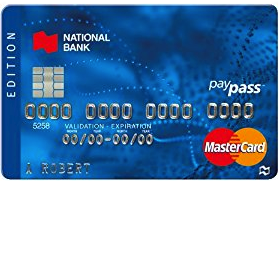
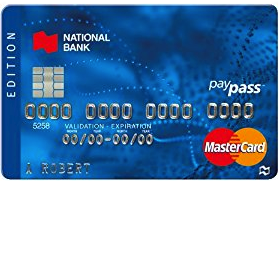
With the National Bank Edition MasterCard it is be possible to take care of all aspects of card management using National Bank’s secure online portal. By creating an account and logging in, you will be able to perform a number of tasks from the convenience of your home computer. In just minutes you can review your previous purchases, pay off balances, update your general information and more. Online banking is also more efficient than the standard paper banking methods as you will no longer need to wait for statements in the mail. The tutorial found on this webpage will take you all the way from activating your card to logging in and accessing your online account. Scroll down to begin!
Take a moment to review National Bank’s privacy policy before submitting any personal information online.
The login procedure begins on this webpage. There you will need to select the MasterCard option and enter your MasterCard No. and Password into the available fields. Click Sign In once your login details have been entered and you will be granted access to your online banking account.
If at any point you forget the password to your account, click on the I forgot my password link located in the main login menu. On the following page, enter your Access card number, Expiration date, Date of birth and click Continue. You will then be able to reset your password and access your account thereafter.
To activate your card, call the number located above to speak to an individual in customer service. This person will ask you for some personal details before granting you card activation. With an activated card, you will be eligible for online banking. Continue by clicking the Secure registration link located just above this paragraph to be taken to the enrollment page. There you will need to select Sign up for Digital Banking to proceed.
The next page will require you to supply the following information:
The small box at the bottom of the page will need to be checked off to indicate your consent to National Bank’s user agreement.
Naturally, your enrollment for an online account will mean that you will receive free eStatements. However, for an additional fee you can receive your statements in the mail. Choose one of the options to indicate your statement choice and click on the small box at the bottom to provide consent to their terms and conditions. By clicking Submit, your account will created and your online banking will be accessible.
 National Bank MC1 MasterCard Login | Make a Payment
National Bank MC1 MasterCard Login | Make a Payment
 National Bank Allure MasterCard Login | Make a Payment
National Bank Allure MasterCard Login | Make a Payment
 National Bank Syncro MasterCard Login | Make a Payment
National Bank Syncro MasterCard Login | Make a Payment
 National Bank Platinum MasterCard Login | Make a Payment
National Bank Platinum MasterCard Login | Make a Payment
 National Bank Business MasterCard Login | Make a Payment
National Bank Business MasterCard Login | Make a Payment
