

New cardholders of the New York Jets Extra Points Credit Card can find helpful information on this page that will assist them in getting started with their new credit card. We have provided information to help new card owners log into and sign up for an online account, as well as instructions on how to activate a new card for anyone who has not already done so. The issuer of the New York Jets Extra Points Credit Card, Barclaycard, has provided a convenient online banking portal that one can access through the Barclaycard website. Once logged in, cardholders will be able to take advantage of a variety of accounting functions including balance transfers, bill payments, and reviewing past statements. Scroll down to get started.
Before you enter any of your personal information online, take a look at Barclaycard’s privacy policy to learn about how they keep your online account secure.
To login, go to Barclaycard homepage by following this link and finding the Cardmember Login area which can be seen displayed below. Next, enter your username and password in the two indicated fields, and click Log in to log into your secure online credit card account.
Forgot your username or password? You can quickly regain access to your account by clicking the Forgot username or password? link which is located in the login window. On the subsequent page, you will need to enter the Last 4 digits of your social security number, your Date of birth and your Account number. When you have done this, click Continue to go to the next step. The following webpage will enable you to change your password or retrieve your username thus making it possible to regain access to your online banking portal.
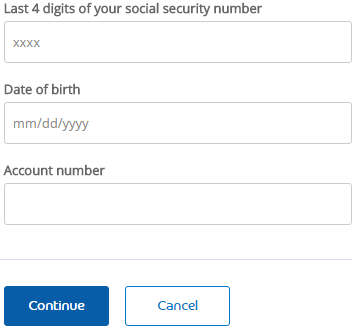 Activation/Registration
Activation/RegistrationWhen you receive a new credit card in the mail, the first thing you’ll need to do is get it activated so you can start making purchases. To activate your card, call the number posted above and a customer service representative will work with you to get your card in working order. Once your card is activated, you will be able to manage your rewards and balance registering for an online banking account. To do this, click the Secure registration link found above this paragraph and, on the linked page, enter the details listed below.
When you have completed these fields, click Continue to finish your account registration.
Now you can use your newly chosen username and password to login to your account and enjoy the convenience of online banking! We hope that our little guide has been helpful in getting you started with your new credit card account. Wishing you all the best from everyone here at cardreviews.org!
