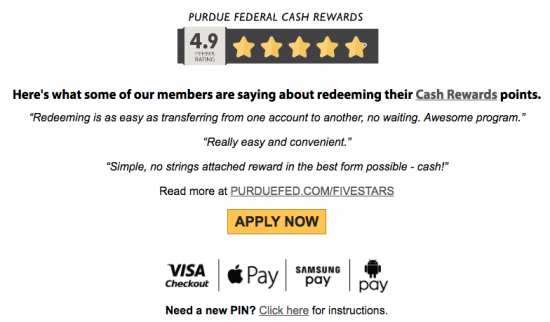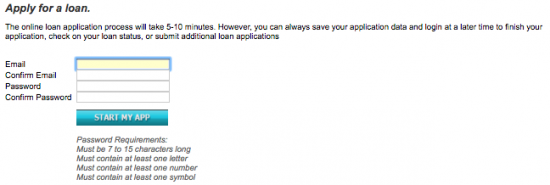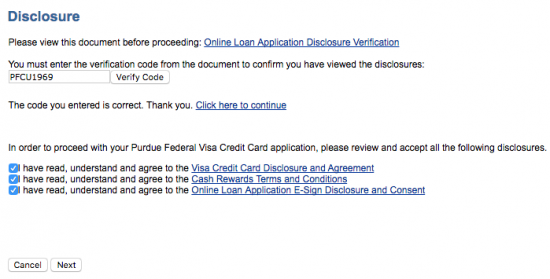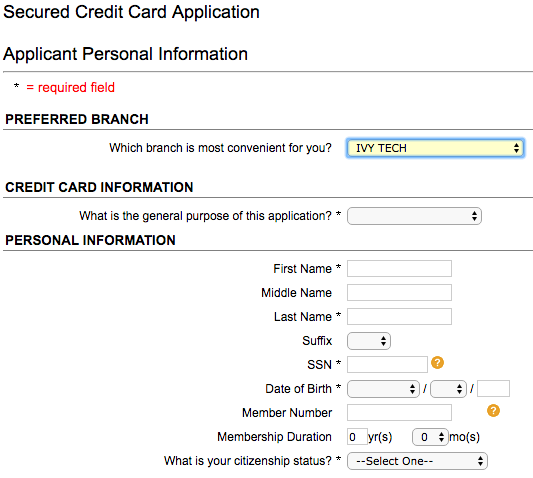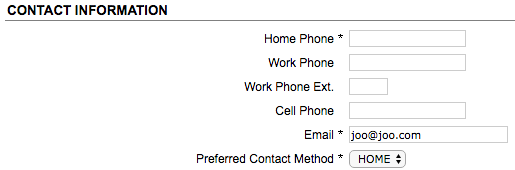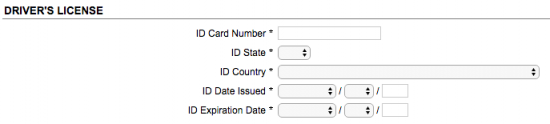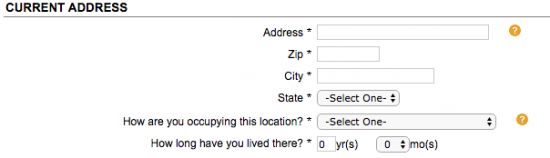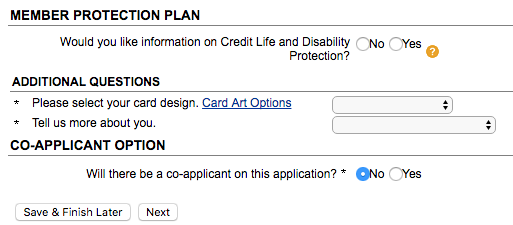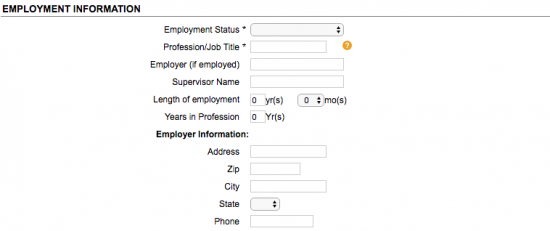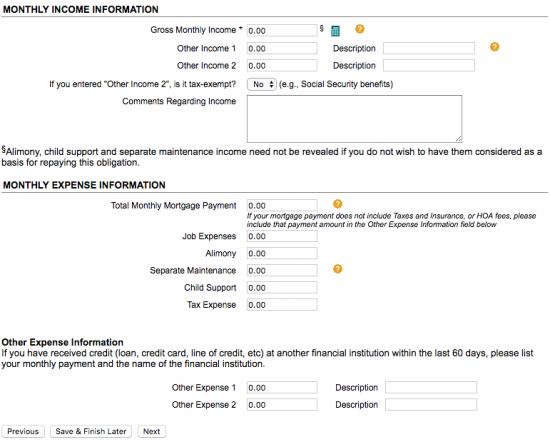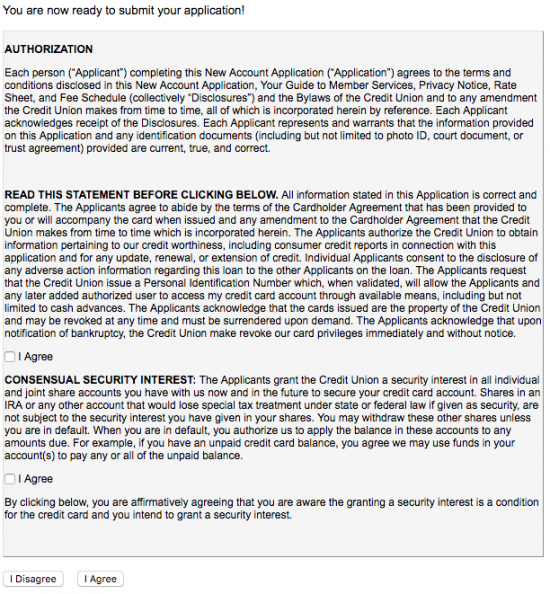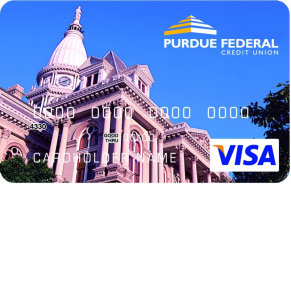
The Purdue Federal Visa Secured Credit Card is virtually identical to the Purdue Federal Standard Visa with one exception; the Secured Visa account is secured by an existing savings account, the balance of which will determine the credit card’s limit. What this means is that in the event that your balance is past due, rather than closing your account, the credit union has the right to draw from this savings account to cover your balance. This option is most often taken advantage of by those who otherwise are ineligible for an standard “unsecured” card due to a bad credit history or a lack of one. Like the Purdue Federal Standard Visa, the Purdue Federal Visa Secured Credit Card has a pretty decent APR of 11.5% to 17.5%, depending on your creditworthiness (APR is subject to change), with a 1.9% introductory APR for the first 12 months. If you are transferring the balance from another card, this promotional APR may interest you. There is also a basic rewards program included of 1 point per $1 spent. If you are ineligible for the other cards that Purdue Federal has on offer, you may be interested in apply for this one. We have provided you with a helpful guide below, if you follow along, we take you through the steps of completing an online application for the Federal Visa Secured Credit Card.
Before scrolling down, please read over Purdue Federal privacy notice to better understand how they use information online.
Requirements
To be eligible for this card you must fulfill the following requirements:
- You are at least 18 years of age
- You have a US SSN
How to Apply
Step 1- Before you can access an online application, you’ll have to follow this link to the page pictured below and click Apply Now.
Step 2- Now enter your Email, then create and enter a Password. These will be used in case you want to save your application at any point. When you’re ready, click Start My App.
Step 3- Now, navigate to Credit Card on the page pictured below and click Apply for a Secured Credit Card.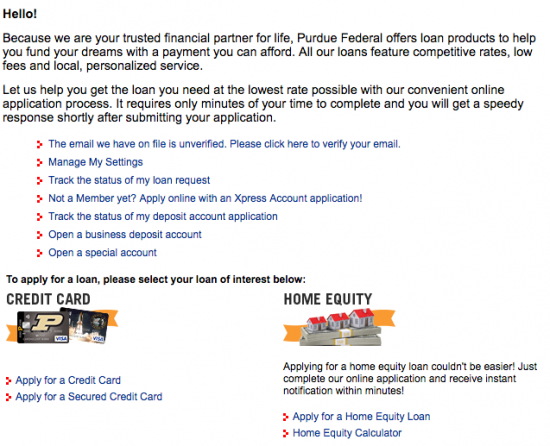
Step 4- There is one more step to go before you can access a secure online application. Click the Online Loan Application Disclosure Verification, to access the verification code found within the linked document. Enter this code in the blank field found in the Disclosure section, and then click Verify Code. Once this is done, click the Click here to continue link, and the following three links will appear:
- Visa credit card disclosure and agreement
- Cash rewards terms and conditions
- Online loan application e-sign disclosure and consent
Click, read, and agree to each of the documents attached to the links. Click Next to be continue to the application page.
Step 5- Once you are on the application page, you can begin by filling out all the following information as indicated:
- Preferred branch
- General purpose of this application
- First name
- Last name
- SSN
- Date of birth
- Member number
- Membership duration
- Citizenship status
Step 6- Scroll down and enter the following items in the Contact Information section:
- Home phone
- Work phone (and extension if needed)
- Cell phone number
- Preferred contact method
Step 7- Moving along, you will need to input each of the following items into the Driver’s License and Current Address sections:
- ID card number
- ID state
- ID country
- ID date issued
- ID expiration date
- Address
- Zip code
- City
- State
- Housing status
- Length of time at this location
Step 8- Indicate Yes or No whether you would like to receive information about the Member Protection Plan. Then, select your card design from the pulldown menu and select on qualification that applies to you from the Tell us more about you drop down menu. Select Yes or No in the Co-applicant Option section, to indicate whether you would like to add a co-applicant to your application or not. Once all of these steps have been completed, you can click Next to move along to the next page.
Step 9- You will need to provide the following Employment Information to help determine your creditworthiness:
- Employment status
- Profession/job title
- Employer
- Supervisor name
- Length of employent
- Years in profession
- Employer’s complete address (Street address, Zip code, City, and State)
- Employer’s phone number
Step 10- To further determine your credit score, provide the following information in the Monthly Income Information section:
- Gross monthly income
- Other income (up to 2)
Select if your Other Income 2 is tax-exempt (if applicable), and in the large blank field, enter any comments you may wish to add in regards to your income. Next, you will need to enter each of the following pieces of expense information that applies to you in the Monthly Expense Information section:
- Total monthly mortgage
- Job expenses
- Alimony
- Separate maintenance
- Child support
- Tax expense
- Other expense (up to 2), if applicable
Click Next to proceed to the final step of the application process once all of the steps above have been completed.
Step 11- You are almost done! At this point in the process, you can review your application for any errors or missing information. Before you finish, save your application number in case you need it for future reference.
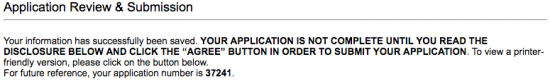 Look through the Terms and Conditions for the Purdue Federal Visa Secured Credit Card, these are the same as the Visa Traditional Credit Card. Scrolling down the final page, you find the three statements in the window pictured below. Read and agree to these three statements and, having completed all the steps detailed above, click the I Agree link to submit your application.
Look through the Terms and Conditions for the Purdue Federal Visa Secured Credit Card, these are the same as the Visa Traditional Credit Card. Scrolling down the final page, you find the three statements in the window pictured below. Read and agree to these three statements and, having completed all the steps detailed above, click the I Agree link to submit your application.
You are now finished the application process! You will receive a confirmation message and response from Purdue Federal soon. We hope that this guide has beneficial in helping you complete your online application. From everyone here at cardreviews.org, we wish you the best of luck in all your future financial endeavours!