

If you have recently been approved for the RCI Elite Rewards MasterCard, you may find it beneficial to enroll in an online banking account with Barclaycard so that you can properly manage your finances. Logging into their online system will allow you to quickly review your bank statements, pay off your balance, update any personal information, transfer funds, and much more. The ease and efficiency of online banking will most likely leave you wondering why you didn’t sign up sooner! To get started, scroll down to our tutorial below where we’ve relayed the card activation, account registration, and login procedures that must be accomplished before online banking is possible. Best of luck!
Take a moment to review Barclaycard’s privacy policy to get a full understanding of how your personal information will be used.
Navigate to this webpage to access Barclaycard’s secure online portal. Once accessed, supply your username and password into the empty fields. After your login credentials have been provided, click Log In to access your online banking account.
If you’ve forgotten your username or password, you can recover either or both by clicking on the Forgot username or password? link located below the login fields. Barclaycard asks that you verify your identity by providing the Last 4 digits of your social security number, your Date of birth, and your Account number. Continue onto the next page and follow the instructions to retrieve your forgotten piece(s) of ID.
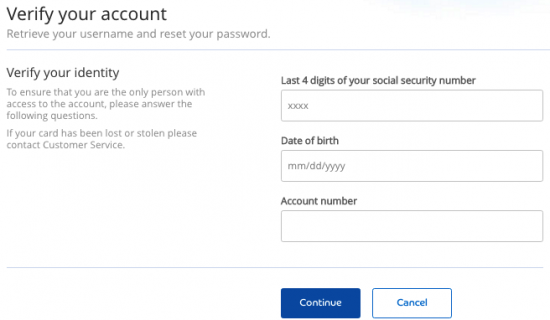 Activation/Registration
Activation/RegistrationYour card will need to be activated before it can be put to use to make purchases or register for online banking. Activation can accomplished by calling the number posted above this paragraph and speaking to a customer service representative. With your card activated, you may begin the enrollment process for your online account by clicking on the Secure registration link (also located above this paragraph). On the enrollment webpage, supply the Last 4 digits of your social security number, your Date of birth, and your Account number. Just below that, select Yes or No to indicate whether or not you are a US citizen. Lastly, choose a username and password for your account before clicking Continue. On the next page, follow the prompts to finalize your enrollment process.
With each of the above steps completed, your online banking account should be set up and ready for use. Thank you for choosing Card Reviews as your credit card specialist. Take care!
