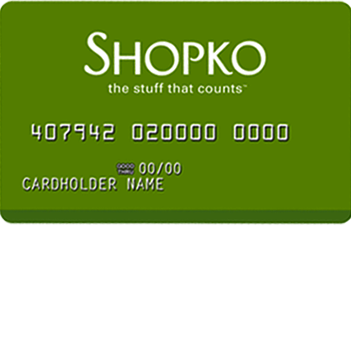
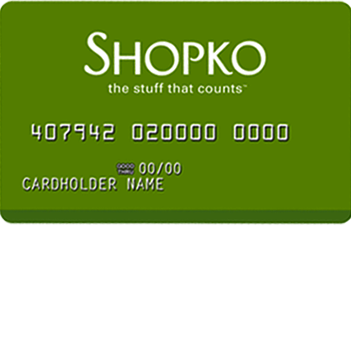
Cardholders of the Shopko Credit Card will be able to take care of their finances through the use of an online banking account with First Bankcard, the financial institution which has issued this credit option. By signing into First Bankcard’s secure online portal from any computer or mobile device, it will be possible to perform nearly every transaction one normally would when banking at a branch or over the phone. Using your personal account, you can look over your purchase history, change your personal settings, pay off your balance, transfer funds, and otherwise fully manage your credit card. The tutorial below will show you how to get started with your account as it explains the card activation, online account registration, and login procedures, all of which must be undergone before you can start banking online. Scroll down to begin.
We recommend reviewing First Bankcard’s privacy policy before submitting any personal information into their online portal.
In order to gain entry to your online banking account, you must first navigate to this webpage. When the page has loaded, you should see an empty field in which you can supply your User ID. Once entered, click Log In to proceed.
Next, supply your Password into the entry field and click Submit to access your personalized banking account.
If you have forgotten your user ID or password, you needn’t worry as you can retrieve either or both by first clicking on the Forgot ID/Password link located within the main login menu. On the next page, enter-in your First Name, Last Name, and your User ID or Email Address. Click Submit and follow the instructions provided on the subsequent page to retrieve your login credentials.
Activating your credit card can be accomplished by calling the number posted above this paragraph and following the instructions provided by a customer service representative and/or an automated message system. Once activated, you may begin the enrollment process for an online banking account by clicking on the Secure registration link located just above the activation number. The following information is required on the enrollment page:
With your personal information provided, click Continue to proceed. The subsequent pages will require you to choose an online ID and password for your account before completing the enrollment process. That’s all there is to it! You are now ready to start banking online!
 How to Apply for the Shopko Credit Card
How to Apply for the Shopko Credit Card
 Miami Marlins Cash Rewards Credit Card Login | Make a Payment
Miami Marlins Cash Rewards Credit Card Login | Make a Payment
 San Francisco Giants Cash Rewards MasterCard Login | Make a Payment
San Francisco Giants Cash Rewards MasterCard Login | Make a Payment
 Sierra Club Credit Card Login | Make a Payment
Sierra Club Credit Card Login | Make a Payment
