

The Texaco Techron Advantage Credit Card is offered by Synchrony Bank. With its rewards program you are able to save 3 cents a gallon when you fill up your tank, a promotion that can surely be taken advantage of by those who drive often.
This page lists instructions detailing how you can apply for the Texaco Techron Advantage Credit Card. Read on to ensure your application process is as easy as it can possibly be.
If you’d like to find out more about what information from your application is being used by Synchrony Bank and its partners, read their Privacy Policy at this link.
In order to apply for the Texaco Techron Advantage Credit Card, you must make sure you:
If you’re about to apply, preparing your personal information in advance for input into the application form is ideal. Once you’re ready, follow these steps:
Step 1: Go to This Webpage.
Step 2: Start by making sure you have the Texaco Techron Advantage Card selected in the card selection area.
Step 3: This is the beginning of the information form. Fill in the empty boxes with the following information:
Decide if you’d like to receive emails from Synchrony Bank by ticking or unticking the box below your email address.
Fill out your annual net income and note the regulations below. Add in the length of time you’ve spent at your current address.
Step 4: Decide whether or not you’d like to go paperless for your bills. Tick the correct box for your preference. Either “Electronic Statement” or “Paper Statement”.
Now enter your date of birth, social security number, and mother’s maiden name, for security purposes.
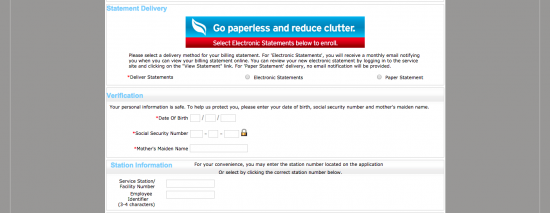
Step 5: The final step is to read and review the Terms and Conditions, the Consent to Electronic Communications, and to tick the “I accept” box at the bottom of the page.
You’re all finished now. Hopefully it turns out to be a successful application.
