Congratulations on receiving your new NASA Federal Platinum Advantage Rewards Credit Card. This webpage has been designed to help get you on your way to taking full advantage of your newly acquired Visa. We’ve supplied instructions on how to activate your card, how to enroll in online banking, and, once created, how to access your personal account. The benefits of banking electronically are immeasurable and in this day and age, it’s foolish not to capitalize on the convenience of online credit card management. Scroll down and review our brief walk through of the NASA Federal Credit Union account management portal.
Take a look at the NASA Federal Credit Union online privacy policy before submitting any sensitive information into their website.
Begin the login process by navigating to this webpage, the eBranch portion of the NASA Federal Credit Union site. Enter here your Account Number or Username and your Password to gain access to your account.
If either your username or password have been forgotten or compromised, select one of the following:
Regardless of the information you are attempting to access, you will be required to first enter your account number before advancing to the subsequent, credential retrieval page. On these pages you can anticipate answering security questions and providing what information you have at hand to confirm your identity.
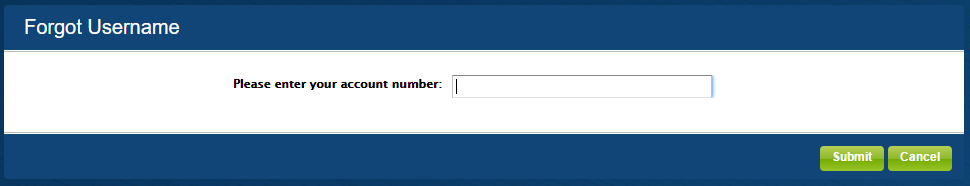
The first step to take when receiving your credit card is to activate it. As there currently exists no online process for card activation, call the number posted above this paragraph to speak with a customer service representative. They will be able to get you on your way to making purchases with your Visa in no time. Once you have an account with the credit union, you will be able to enroll for online banking. Click on the link posted above to access the enrollment page (displayed below). On this page, supply your account number before creating your login credentials, security questions (if applicable) and providing what personal information the bank demands.
We hope your activation and account creation has been successful and that our tutorial has proven helpful through the process. Happy banking!
