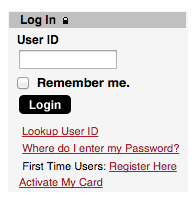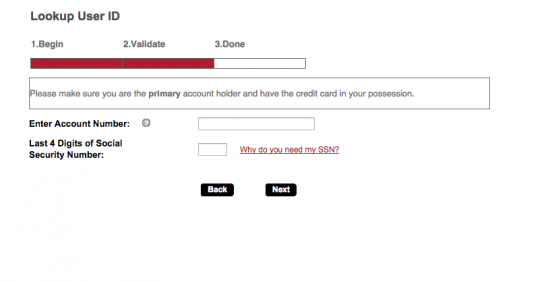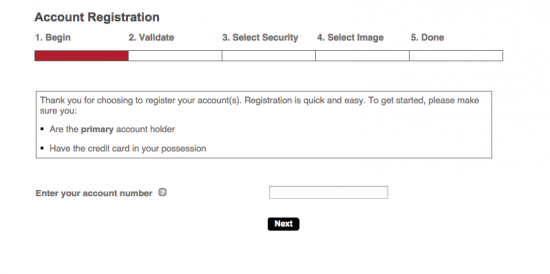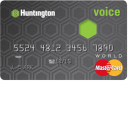Welcome to the login/registration guide for the TJ Maxx Credit Card. On this page you will find a guide we have created that will explain everything you need to know about setting up an online account and making use of it. Once accessed, the online account will allow you to make immediate payments, request additional cards, update contact information, and review your monthly statement history without ever having to open an envelope. Simply scroll down this page and you will find everything you need to know about setting up an online account and accessing it.
At this point we would like you to take a moment to read the online privacy policy. Doing so will bring you fully up to speed on how your personal information is going to be protected throughout the login process.
How to Login
You will first need to navigate to the login homepage, pictured below.
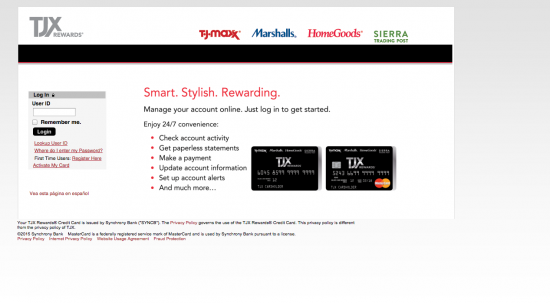 Once there you will need to enter your User ID in the applicable blank space and click the Login button. On the following page you will be required to enter your Password before being given access to your online account.
Once there you will need to enter your User ID in the applicable blank space and click the Login button. On the following page you will be required to enter your Password before being given access to your online account.
If you have forgotten or misplaced your login information you can retrieve it by clicking the Lookup User ID link and you will be redirected to a retrieval page.
Enter your Account Number and your Last 4 Digits of Social Security Number in the blank spaces provided and click the Next button to begin the retrieval process.
Activation/Registration
- Secure registration
- 1-800-926-6299
To activate your card you may either call 1-800-926-6299 or click the Secure registration link to begin the enrollment process online. If you have chosen the online method you will need to click Register Here or Activate My Card.
On the following pages you will be required to enter your Account Number, validate your identity, select your security settings, select a personal image, and review your personal information to ensure that you have not made any mistakes. Once completed you will have setup an online account you can use to activate your newly received card, make immediate online payments, and review your monthly statement history.