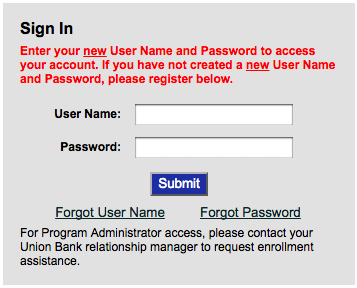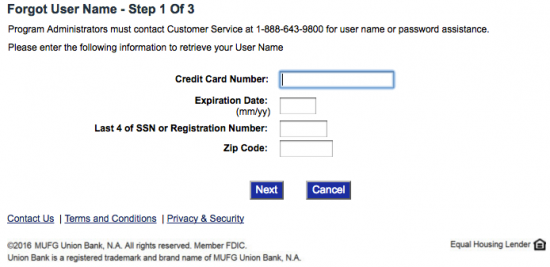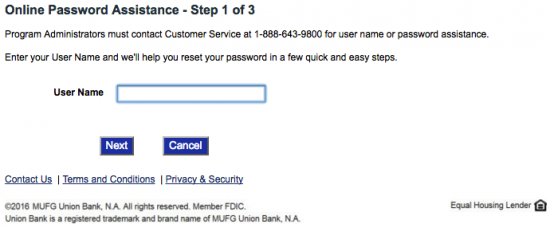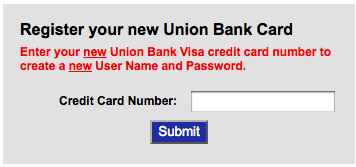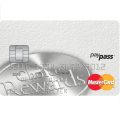Setting up an online banking account with Union Bank is a great way to manage your Union Bank Visa Card more efficiently. Within this webpage, you will find instructions on how to register for an online banking account as well as instructions on how to activate your card and log into Union Bank’s online portal. Accessing a personalized e-banking account will allow you to quickly review bank statements, update your address or any other personal settings, transfer funds, and pay bills all from your home computer, tablet, or mobile device. Scroll down and review our tutorial below to get started.
Since enrolling in online banking requires you to supply some sensitive information, we recommend reviewing Union Bank’s privacy policy to see of the information you supply will be used.
How to Login
You can access your online banking account by navigating to this webpage. In the Sign In menu, supply your User Name and Password. Click Submit after providing the requisite information and access to your online account will be granted.
If you are unable to log into your account due to a forgotten user name, click on the Forgot User Name link located within the login menu. On the following page, enter-in your Credit Card Number, Expiration Date, Last 4 digits of your SSN or Registration Number, and Zip Code. Click Next to proceed and, on the next two pages, follow the instructions to retrieve your forgotten user name.
You can reset your password by clicking on the Forgot Password link located below the login fields. Supply your User Name on the following page and click Next. Complete the instructions provided on the next two pages to reset your password.
Activation/Registration
- Secure registration
- 1 (888) 955-4141
Getting your card activated is essential if you’d like to use your card to make everyday purchases or bank online. To activate your card, call the number located just above this paragraph and follow the instructions provided over the phone. Once your card is ready to be used, you can register for an online banking account by clicking on the Secure registration link (also located above this paragraph). Supply your Credit Card Number in the blank field of the enrollment page and click Submit to proceed. On the next several pages, you will need to set up your account by supplying some general information and choosing a user name and password. Once all requisite information has been supplied, and your security parameters are in place, you will be able to access your online account to manage your new credit card whenever your heart desires
Thank you for letting us guide you through the card activation, online enrollment, and login procedures. We hope you found our tutorial beneficial and we wish you the best of luck with your new Union Bank online account!