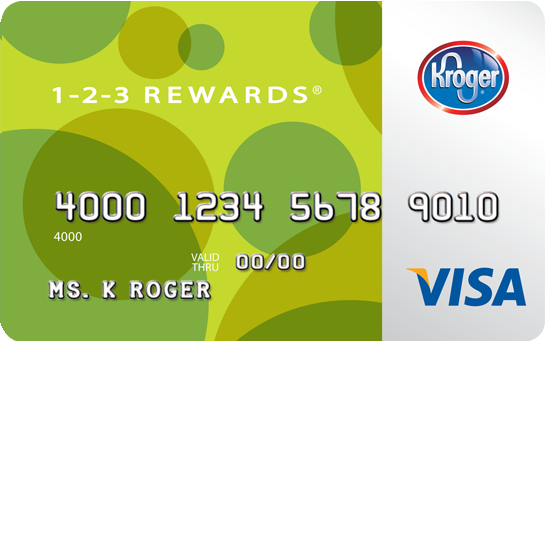
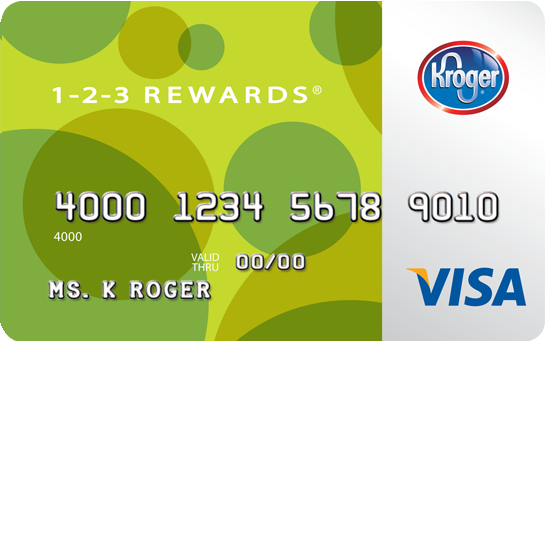
Those of you receiving your 1-2-3 Rewards Visa Credit Card for the first time will probably be aware of the fact that US Bank is the issuing company for this particular credit card. What this means, besides the fact that you will be dealing with them for support, is that you can use their state of the art online banking services. They will provide you with all the tools necessary to take control of your finances from any computer or mobile device. If you’re not already a fan of online banking, you will be soon. The enrollment process is a bit daunting for first time users, so we’ve taken the time to create a short tutorial for you to follow so you can activate your card, enroll and log into your online banking account.
First, take a look through US Bank’s privacy policy so you can fully understand the ways in which they will use your personal and financial information.
Start by clicking this link to get to the US Bank homepage, where you will see a Log In box on the right. Enter your Personal ID and click Log In. You may be asked to answer a security question but if you’re using a trusted computer you shouldn’t have to, all you have to do next is enter your password and you have successfully gained access to your online banking account.
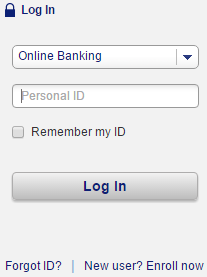 In the event that you can’t remember your login information, click the Forgot ID? link and follow the on-screen prompts. You will be asked to confirm which account type you use, then select which method of communication you prefer to receive for the retrieval of your login credentials.
In the event that you can’t remember your login information, click the Forgot ID? link and follow the on-screen prompts. You will be asked to confirm which account type you use, then select which method of communication you prefer to receive for the retrieval of your login credentials.
To get your 1-2-3 Rewards Visa Credit Card up and running, you’ll need to call the number above to activate it. Then, to access US Bank’s secure online banking services, you’ll need to follow the Secure Registration link to enroll for an account. There are a few steps to this process, but it should only take a couple minutes. First select which type of account you’re enrolling for.
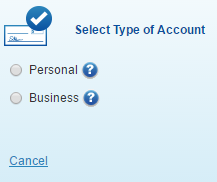 They want you to confirm which type of account you have with US Bank. If you don’t have an account, tick the No box and select I have US Bank Credit Card. An area will pop up on the right where you can enter your card number, panel code, card expiration date, zip code and social security number, as shown below. The only thing you have to do after that is provide some security information so they can verify who you are and you can start using their online banking portal.
They want you to confirm which type of account you have with US Bank. If you don’t have an account, tick the No box and select I have US Bank Credit Card. An area will pop up on the right where you can enter your card number, panel code, card expiration date, zip code and social security number, as shown below. The only thing you have to do after that is provide some security information so they can verify who you are and you can start using their online banking portal.
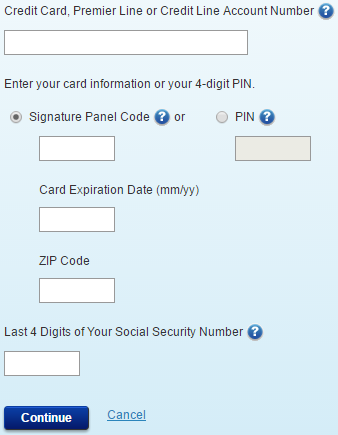
 Bank of Albuquerque Visa Bonus Rewards/Bonus Rewards PLUS Credit Card Login | Make a Payment
Bank of Albuquerque Visa Bonus Rewards/Bonus Rewards PLUS Credit Card Login | Make a Payment
