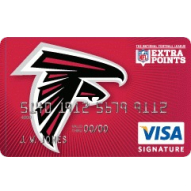
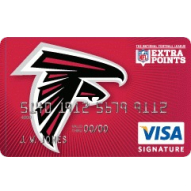
Do you ever buy NFL merchandise? Do you occasionally attend NFL games? If you answered yes to either of these questions, and your favorite team happens to be the Atalanta Falcons, you will almost certainly benefit from an Atlanta Falcons Extra Points Credit Card. The word “rewards” is in the name because you are rewarded with every purchases you make with the card. In the case that the purchases are NFL-related, the rewards are doubled. Cardholders will also be rewarded with 20% off at NFLshop.com as well as special financing rates on game tickets. As with any other credit card, interest will be charged to all of your purchases if payments are not made on time. The rate you receive is based on your creditworthiness and it will be either 15.49%, 20.49% or 25.49% (APR is subject to change). While these rates are slightly higher than the industry norm, diehard Falcons fans should still see this credit card as a worthy acquisition. If you’d like to apply, please scroll down to our guide below.
We recommend that all applicants review the privacy policy of the card issuer (Barclaycard) to ensure that their personal information is being handled properly.
You must first ensure that you are eligible to be a cardholder. Visa and Barclaycard require that, in order to apply for the card, you must:
Step 1- To apply for the Atlanta Falcons Extra Points Credit Card, navigate to this webpage and select the Apply Now button found on the upper right side of the page.
Step 2- Specify your preferred NFL team by selecting one of the teams listed in the drop-down menu below the Carry Your Team Everywhere heading. Click Apply Now after making your selection.
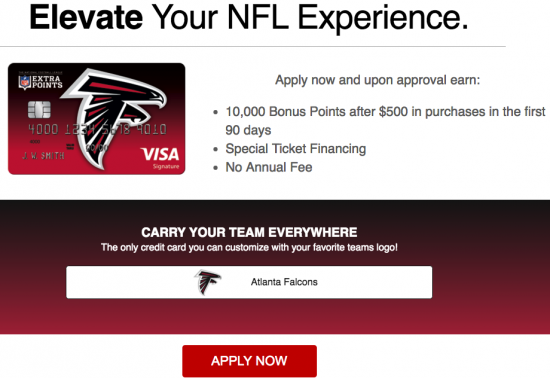
Step 3- Barclaycard asks that you provide some specific information in order to apply for the card. To start, please enter the following:
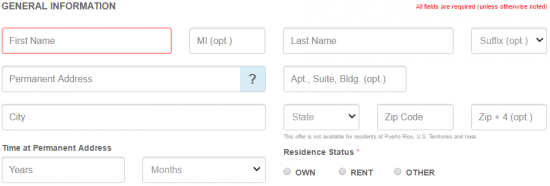
Step 4- Use the two drop-down menus on the left to specify your Occupation and to let Barclaycard know if you have a checking account, savings account, or both. You are also asked to enter your Total Annual Income and select Yes or No to indicate whether or not you would like to expedite the delivery of your card for an additional $15.
Students are required to give some additional information. The requisite info is as follows:
Step 5- Your contact details are needed here. Type in your Primary phone number, Work phone number (optional), and your Email address. You must also indicate your citizenship status by selecting either the Yes or No option.
Step 6- For security purposes, give your Date of Birth, Social Security Number, and your Mother’s Maiden Name.
Step 7- Here you are given the ability to choose the preferred method of delivery for your bank statements. Select the first box if you’d like your statements to be sent electronically. Otherwise, leave it unselected and your statements will be given to you through the mail. The second selectable box is used to indicate your ability to receive the disclosures for this credit card electronically. You may also take this opportunity to perform a balance transfer to consolidate your previous balances into one bill.
Step 8- Take a moment to go over the terms and conditions to ensure that you’re comfortable with the pricing information described within the document. If you consent to the terms, you can submit your application and finalize this tutorial by clicking Apply. Barclaycard will assess your card request and a response should be sent along shortly.
That wasn’t so bad right? Thank you for using our services and best of luck with your new credit card!
 How to Apply for the Denver Broncos Extra Points Credit Card
How to Apply for the Denver Broncos Extra Points Credit Card
 How to Apply for the Cincinnati Bengals Extra Points Credit Card
How to Apply for the Cincinnati Bengals Extra Points Credit Card
 How to Apply for the Chicago Bears Extra Points Credit Card
How to Apply for the Chicago Bears Extra Points Credit Card
 How to Apply for the Dallas Cowboys Extra Points Credit Card
How to Apply for the Dallas Cowboys Extra Points Credit Card
 How to Apply for the Detroit Lions Extra Points Credit Card
How to Apply for the Detroit Lions Extra Points Credit Card
