
The CareCredit Credit Card are distributed and governed by Synchrony Financial. If you need to complete simple banking tasks, such as pay a bill, make a transfer, or download a statement, you need only log into your Synchrony online banking account. Synchrony Financial provides cardholders with a fast, secure, and easy-to-use online portal so they can get their banking done anytime from any computer or mobile device. You’ll also be pleased to know that you can access multiple accounts from your Synchrony online account with just one click. If you have any existing accounts with Synchrony, you’ll know how to navigate their web portal. If this is your first time using their services, we can help you through the login process, the enrollment process, and even the card activation process. Scroll down to read through our short tutorials.
Before submitting any information into their website, we suggest you read through Synchrony Financial’s privacy policy.
How to Login
Let’s start by navigating to CareCredit’s website. From there, locate the Login button near the top right of the page and click on it. You will be redirected to Synchrony Financial’s online banking portal.
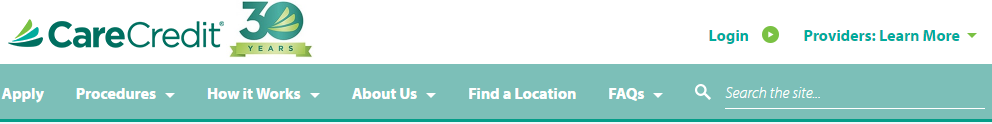
Enter your User Name and Password into the fields provided and click Secure Login. If both your username and password were entered correctly, you will be looking at the main page of your online banking account.
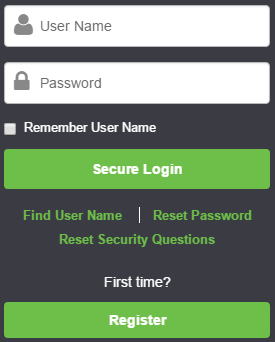
If you’re not successful in your login attempts, you may have forgotten your login credentials. If you forgot your username, click the Find User Name link within the login box. On the next page, provide your Account Number, Last Four Digits of SSN, and Date of Birth for security purposes. Click Continue and on the subsequent pages you will be given further instructions on how to recover your forgotten username.
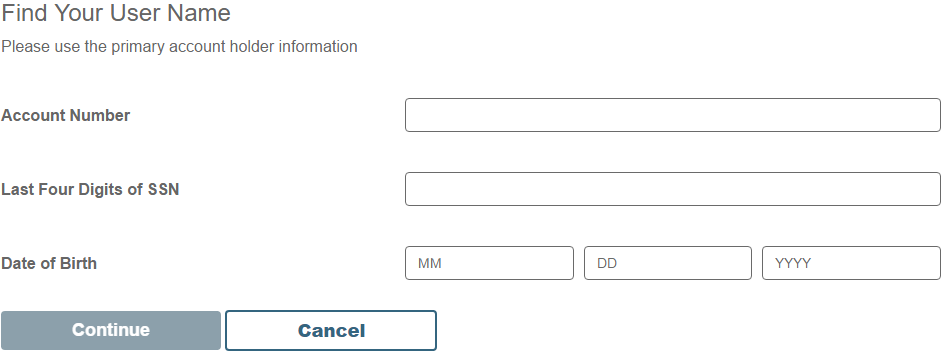
If you think it’s your password that is stopping you from gaining access to your online account, click the Reset Password link. Before you can create a new password, enter your User Name, the Last Four Digits of SSN, and your Date of Birth into the indicated fields. Click Continue. On the pages to follow you will be given the opportunity to create a new password for your account and in turn regain access to your account.
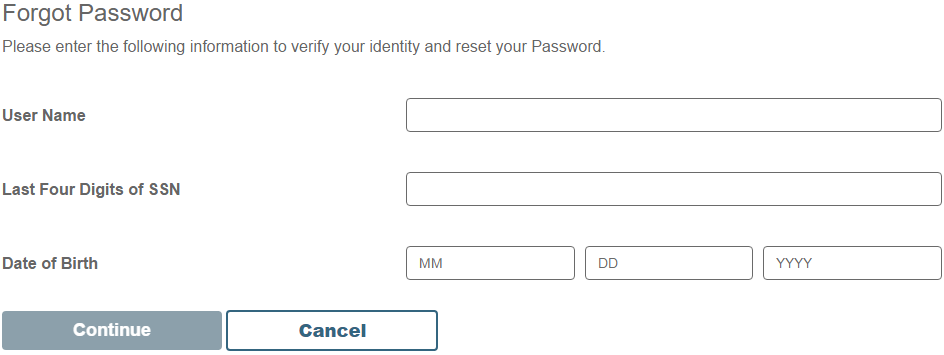
Activation/Registration
- 1 (866) 396-8254
- Secure Registration
If you haven’t already done so, activate your CareCredit Credit Card now by calling the number we have provide above. Once you have completed the activation process with a customer service representative, you might want to consider enrolling for an online banking account. Click the Secure Registration link below the activation number to begin the registration process. Once the page loads, click the green Register button.
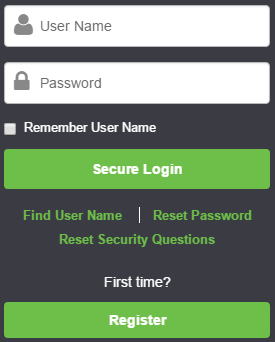
To continue, you’ll need to provide your Account Number, the Last Four Digits of SSN, and your Date of Birth. Click Continue. Once your identity has been confirmed, you will be able to set up your account profile on the subsequent pages, including creating a user name and password.
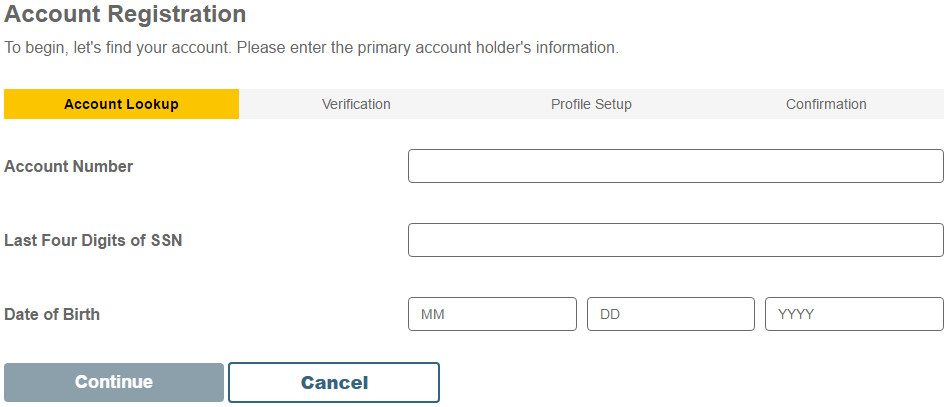
With your account created and login credentials ready, you can log into your newly created Synchrony Financial online banking account. We hope these tutorials helped you achieve your banking goals for the day. Good luck!





