If you’ve just received Discover it Cash Credit Card by mail and you’re wondering what to do next in order to activate and manage your newly acquired card, we’re here to assist you. You’ll be looking to call Discover to activate your card then register for an online account with them and log in to said account. There you will be able to make payments, trasnfer balances, review past statements and everything else the world of modern banking has to offer. If any steps between now and then confuse you, we’ve created a guide for each specific function to shed light where there may be none.
Before entering in any information into the website, read over their privacy policy.
You will find yourself at the Discover homepage by clicking on the provided link. There you will see the login fields on the left hand side of the screen where you can submit your security credentials. Before continuing to the next step, make sure that the third field is set to Credit Card.
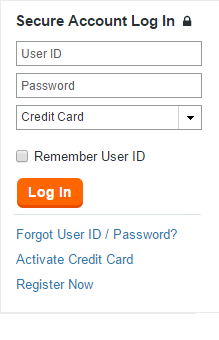
If you forgotten your User ID,Password, or both, choose the option that applies to you to be taken to a secondary page which will ask for certain data(card dumber, expiration date, SSN) before recovery.
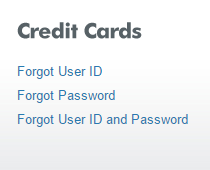
You can either activate your credit card by calling the number above or selecting the link provided for online activation. If you’ve chosen the latter, you will be presented with two further options;activation with logging in and activation without.
To do so through login you’ll need to enter the following information:

Activation without logging in will require that this data be given:
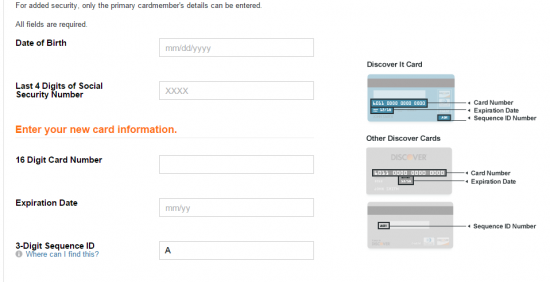
Select the Secure Registration link that we’ve provided above to be presented with the below page. You will then be required to enter in this data:
Finally you’ll be asked to select your User ID, password and other security credentials. After that, you’ll have full access to your new online account with Discover!
