

If you’re reading this page you are probably a proud owner of a new Fiat MasterCard and can’t wait to start taking advantage of all its benefits. In this tutorial we will show you how to activate your card so you can start reaping those benefits. We will also show you how to enroll and login to your online banking account. First Bankcard, a division of First National Bank of Omaha, is the card issuing company and it is through their portal that you will be managing your credit card and keeping track of your finances. The enrollment procedure can be a bit complicated for some, so we’ve broken it down into simple terms that even those with little computer experience can follow.
We strongly suggest reading First Bankcard’s privacy policy before providing them with any of your personal or financial information.
To login to your account, go to the FCA MasterCard homepage and select the Fiat MasterCard from the drop down menu at the top of the screen. Then click Access My Account.
 Now you’ve arrived at the Fiat login page. Here you can enter your User ID in the box provided on the left of the window; click Log In.
Now you’ve arrived at the Fiat login page. Here you can enter your User ID in the box provided on the left of the window; click Log In.
 Next you’re required to enter your Password. After clicking Submit, you will be successfully logged into your online banking account.
Next you’re required to enter your Password. After clicking Submit, you will be successfully logged into your online banking account.
 Should you forget your password or User ID you just have to click on the link Forgot User ID or Password?. At which point you will be prompted to provide them with a bit of information so they can send you an email instructing you on how to regain access to your account.
Should you forget your password or User ID you just have to click on the link Forgot User ID or Password?. At which point you will be prompted to provide them with a bit of information so they can send you an email instructing you on how to regain access to your account.
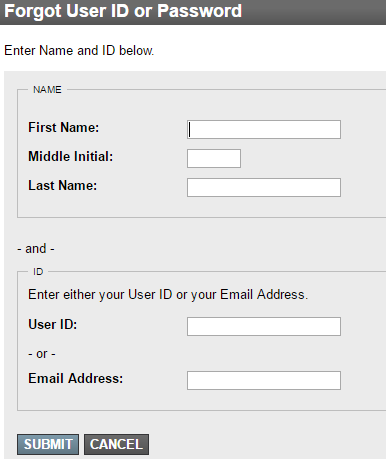
In order to get any use out of your Fiat MasterCard you will need to call the number above to activate it. Once that is complete, click on the Secure Registration link to enroll for an online account. The link directs you to the First Bankcard login page where you will click Enroll. Then click Personal Enrollment. All you need to do at this point is fill in the fields with the necessary information and click Continue, and you will be able to explore the wonders of online banking.
