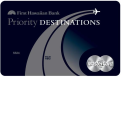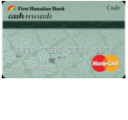First Hawaiian Bank Priority Rewards Credit Card Login | Make a Payment
Rate This Credit Card Secure LoginIf you recently acquired the First Hawaiian Bank Priority Rewards Credit Card, you probably have some questions regarding the use of your new card. To help you get started on the right foot, on this page we have provided information on how to register for online banking with First Hawaiian Bank, how to log into an online account, how to activate a new card, and what to do if you are having difficulty logging in. Through the First Hawaiian Bank’s online portal, you can view and manage your credit card account, while taking advantage of a variety of financial tools. This means that you don’t have to take the time to visit your nearest branch or spend time on a customer service telephone line to be able to manage your account. To learn how to access your First Hawaiian Bank Priority Rewards Credit Card account online, scroll down and locate the information that you need.
We recommend consulting the First Hawaiian Bank privacy policy before using their online banking services.
How to Login
To get started, follow this link to the First Hawaiian Bank login page and click the yellow Login link to continue.
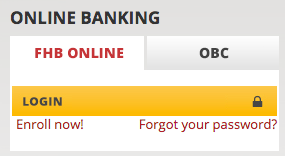
Next, you will have to provide Your Username and Your Password into the indicated fields. If your login credentials were both correctly submitted clicking Login should grant you access to your account.
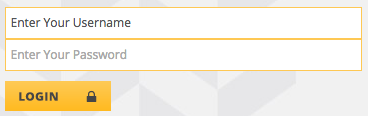
First Hawaiian Bank has updated their online banking interface, so you if you have not already updated your password, after clicking Login you will be directed to the Change Password page. If directed there, supply your Current Password where indicated, then create and enter a New Password before clicking Save.
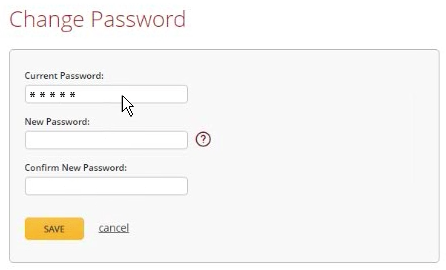
Next, you will need to use the drop down menus in the Select Security Questions to choose a number of questions and supplying your personal answer for each one.
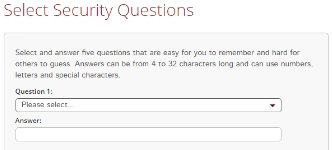
You will need to select or enter the phone number that you would like to have verification codes sent to. Type a Phone Nickname for this number and indicate whether you would like to receive your verification codes sent by text message or phone call. Read the online banking Terms & Conditions and indicate that you agree by ticking the appropriate checkbox. Click Save to have a verification code sent to your chosen phone number. You will then be able to verify your account and login by using this verification code and your new password.
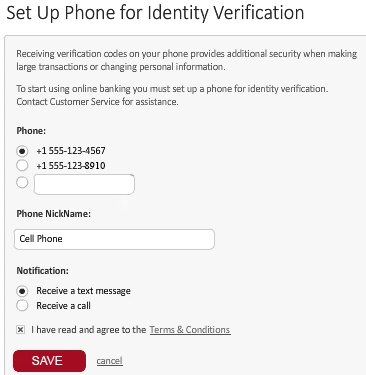
If you can’t remember your password, you will need to change it by clicking the Forgot your password? link in the first login window (see How to Login). Enter your User ID into the Reset Password window and click Next to get to the next step.
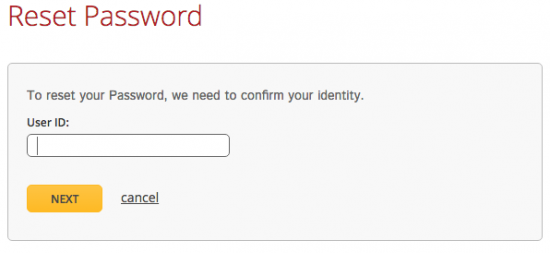
Before you can change your password, you will have to verify your account by having a verification code sent to your phone. Indicate whether you would like to Receive a text message or to Receive a call to be transmitted your code and click Next. Once you have received your code, you can use it to verify your identity and eventually change your password to regain access to your account.
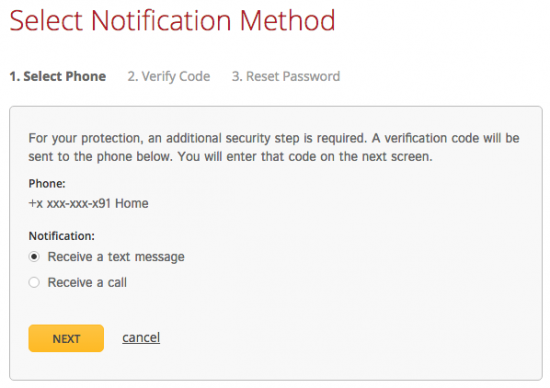
Activation/Registration
- Secure Registration
- 1 (888) 844-4444
The quickest way to activate your First Hawaiian Bank Priority Rewards Credit Card is to call the customer service number provided above. By following the telephone prompts you will quickly be able to get your card up and running. You can enroll in online banking for an activated account by clicking the Secure Registration found just above the activation number and entering your Social Security Number, Account Number, and FHB PIN onto the linked page. Below those fields, there is a Captcha box where you will need to enter the numbers and letters found above the Type the text field. Click Enroll, and by following the instructions provided in the ensuing pages, you will be able to complete your online banking enrollment.
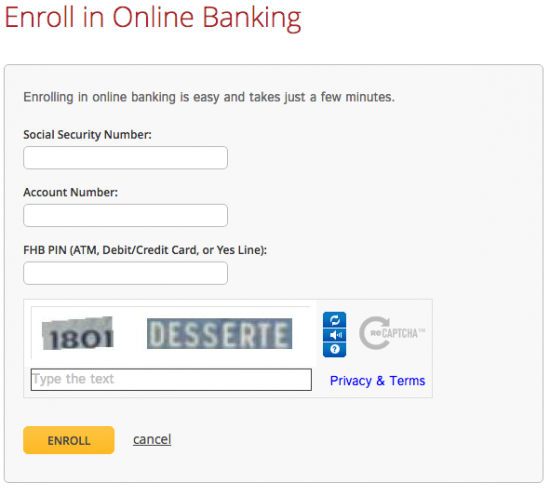
Excellent work! Your new card is activated and you are now enrolled in online banking with First Hawaiian Bank. We hope that you have found our guide to be easy-to-follow and that we have helped clear up any questions that you may have had. Thank you for visiting Card Reviews!