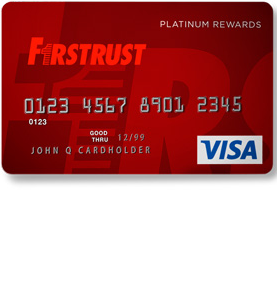
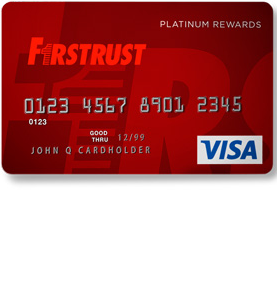
Firstrust Bank provides an excellent online banking service, wherein clients can access their accounts anytime, from any computer or mobile device. Cardholders of the Firstrust Platinum Rewards Visa Credit are able to login and keep track of their expenses, pay bills and transfer funds, all from this online portal. If you’re someone who’s not accustomed to taking care of their finances online, you will most certainly benefit from taking a look at our tutorial below. We’ll show you how to enroll and log into your online account, as well as how to activate your card.
Before going any further, read through First Bank’s privacy policy to familiarize yourself with the manner in which they will handle personal and financial information.
To begin, click on this link to get to the Firstrust Bank’s homepage. On the left of the page is a login box. Enter your Username and Password before clicking Login. Assuming the credentials you entered were correct, you should be seeing the main page of your Firstrust Bank online banking account.
In the event that you can’t remember your password, click on the Forgot Password? link. You’ll be able to recover your account by entering your Phone number and Username.
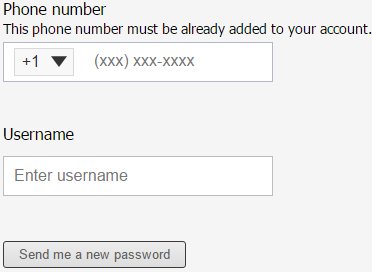 Activation/Registration
Activation/RegistrationIn order to get your Firstrust Platinum Rewards Visa Credit Card up and running, you’ll need to get it activated. Call the number we have provided above and provide the requisite information to the customer service representative on the other end of the line. Once you’ve activated your card, you’ll find it most beneficial to enroll for an online account with Firstrust Bank. That way you can monitor your credit card activity any time, from any mobile device or computer. Click on the Secure Registration link and provide the following information to set up your online account:
At the end you have the option to enroll for free Bill Pay. You will need to accept the terms and conditions before clicking Complete Sign Up. You can now take advantage of all the online services Firstrust Bank has to offer.
